To remove an article from your inbox you must swipe it left or right.
Swiping Left - From inbox only
Indicated by the green color, swiping left will only remove the article from your inbox. It will continue to appear in its folder as well as the "All items" folder:
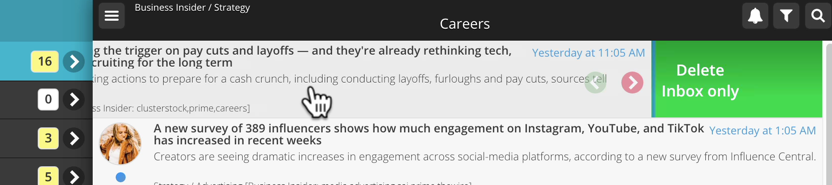
Swiping Right - From all folders
This will remove an article from all folders. Whether this is done in the inbox or in the folder itself, the result will be the same. The swiped item can now be found only in the trash folder:
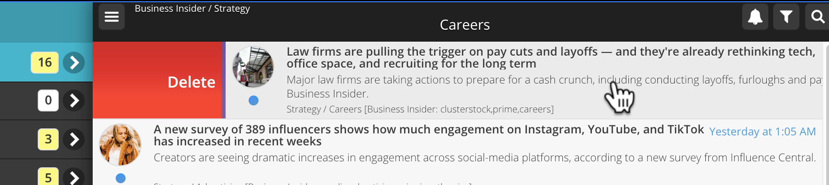
On Desktop
Instead of dragging the mouse, the swipe action on a desktop browser can be done by hovering over the green and red arrows on the right side of the article listing. Clicking on one of these arrows is generally easier than dragging:
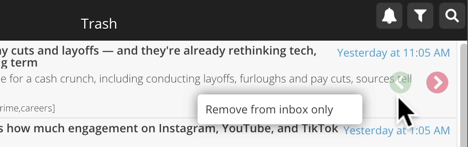
Unswipe
If you accidentally swipe an article, the "Unswipe" button can be used to bring it back. Each click will bring back the next most recently swiped article:
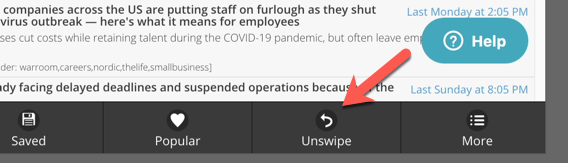

Comments
0 comments
Please sign in to leave a comment.