Before you can use the app you must register and then log in. Go to the url you have been given for the app (or use the Kuloo app itself at https://app.kuloo.com)
1. Click the "Register" button:
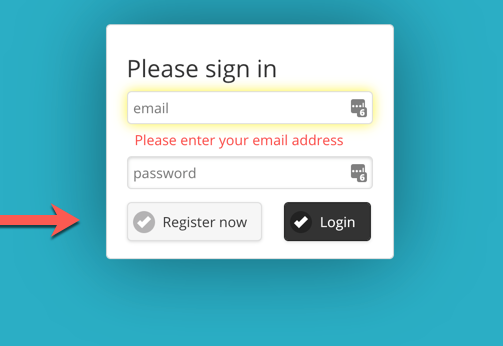
2. Fill in your name and email address. Make sure to use a secure password with upper and lower case and numbers and special characters:
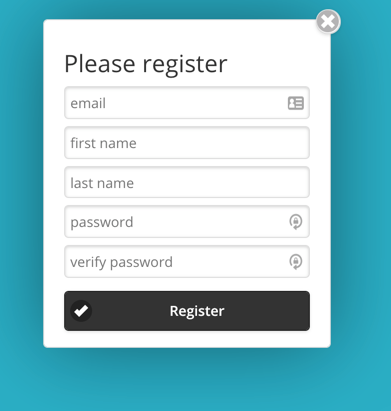
3. Within a few minutes you will receive an email to confirm your address. Click the link in it and then you will be able to log in:
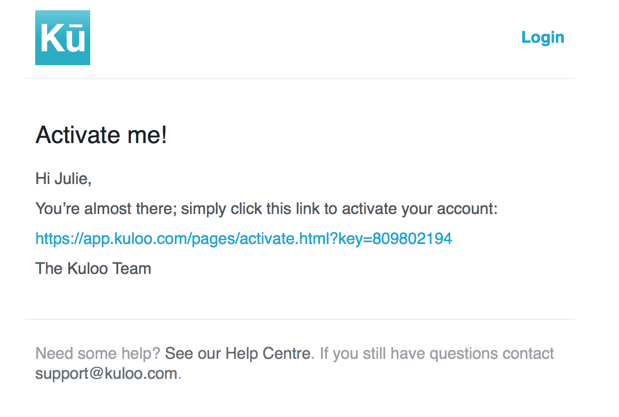
When you log in a popup may ask if Kuloo should be allowed to know you location. It is not necessary but it will allow the app to suggest more applicable channels for your area. Click here for a further information.
4. If you are accessing someone's app you will now see their folders and articles. If you are accessing the Kuloo app itself, you will see an inbox without any channels:
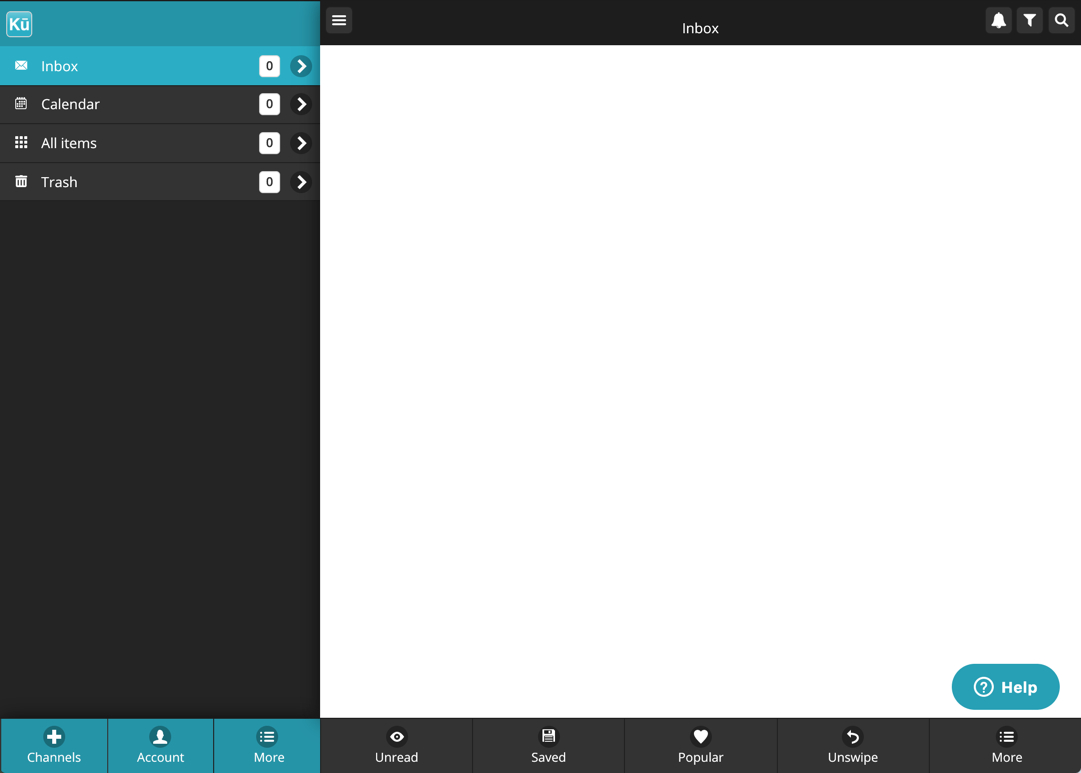
Click here for information about adding channels.
FAQs
- "Email does not pass validation" - this error message may be displayed if there is a problem with your email address. All email address are checked by a call to the hosting email server to verify that that address exists on the server. If a positive response is not returned, the validation error is displayed. Other causes for the error can be if the email is associated with spam or is flagged as a honeypot address.

Comments
0 comments
Please sign in to leave a comment.