This app comes in two versions, the first one is a white label version that contains content from a single source. The second version contains content from multiple sources (or "channels").
If you are interested in content from multiple white label apps you can use the multi-channel "Kuloo" app view them all (and more) instead of having to jump through multiple single channel apps.
Here is the link for the multiple channel app if you are not using it already:
After you have logged in for the first time, you will see that the left side of your screen does not list any channels (or maybe one if are a previous white label app subscriber):
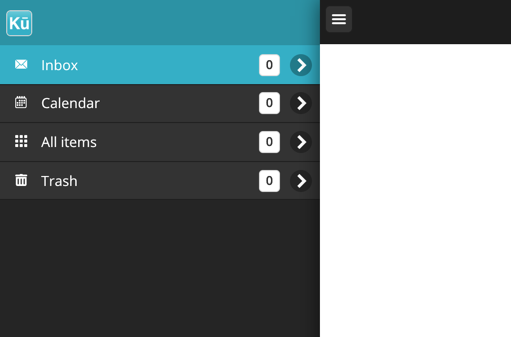
1. To see a list of available channels click "Channels" on the bottom left.
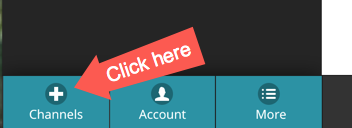
2. The list of available channels will then be listed (on the right side):
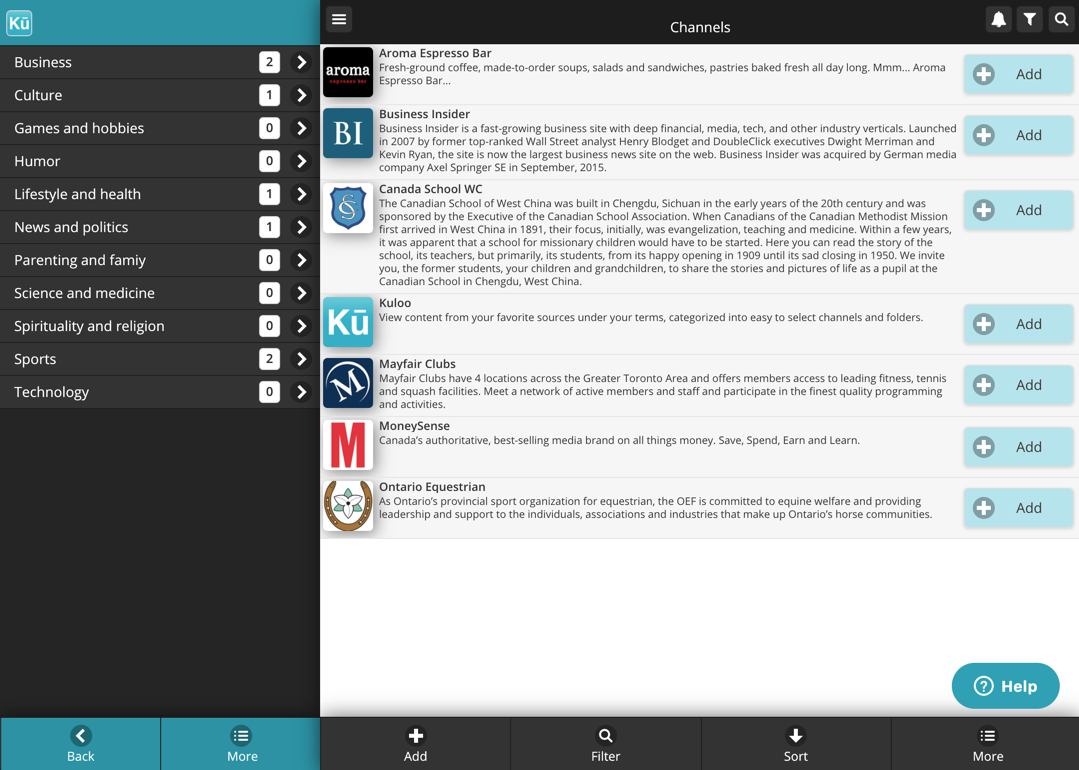
3. Click the "Add" buttons for the channels you want (they will turn green):
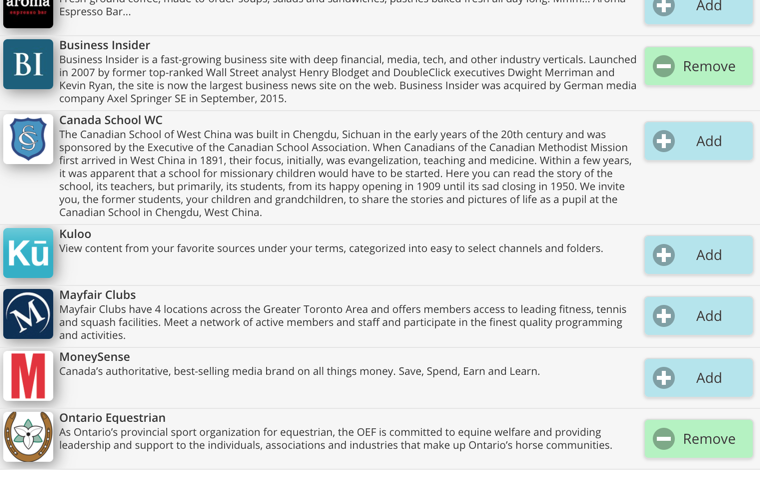
4. Click the back button on the bottom left or the back button on your browser:
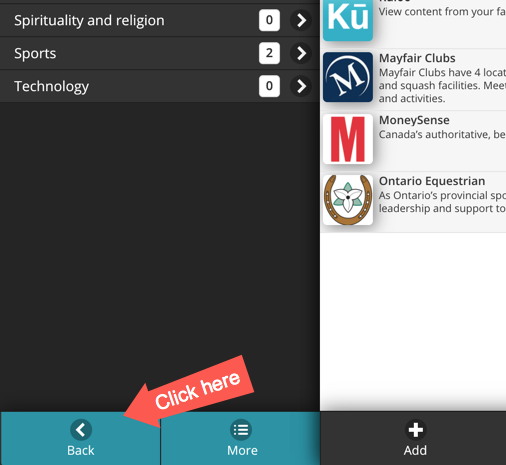
5. You will then be returned to the main screen and you will see the channels on the left and the articles from them on the right:
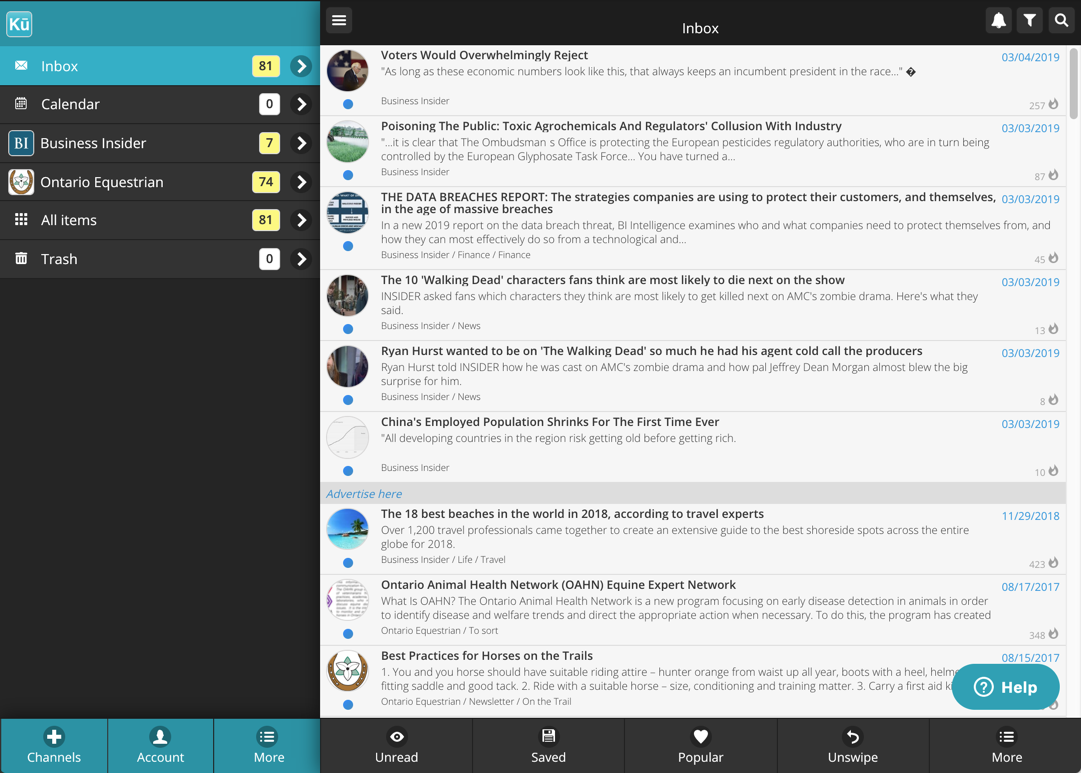

Comments
0 comments
Please sign in to leave a comment.