While Kuloo does not currently provide a platform to sell your products (like Shopify or Squarespace or Ecwid), it does connect with these systems to make it easy use your products in ads and link to them to articles.
Ad types
Product ads can appear wherever regular ads can be used. For example, in the articles list: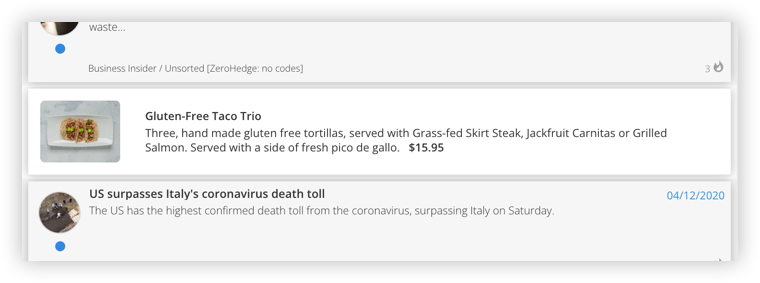
Or in an article:
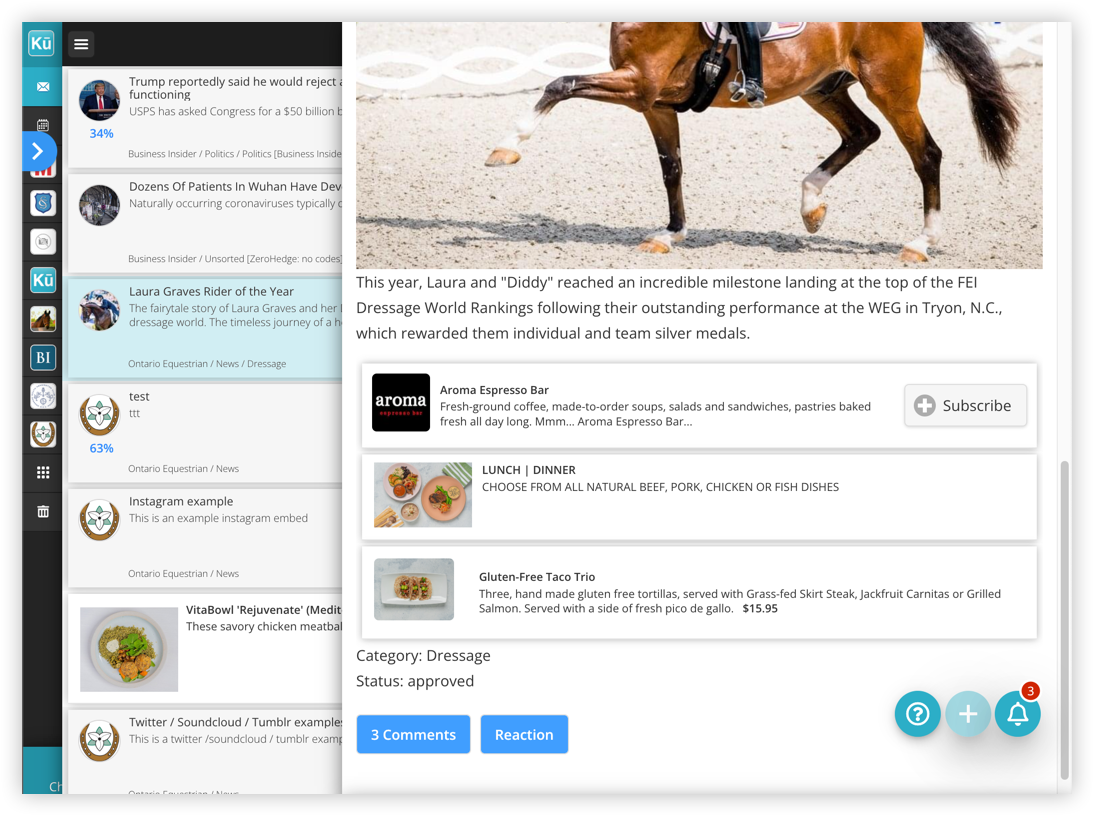
A click on any ad will take the user directly to the particular product page in your store.
These product ads are auto-generated using a default template that can be modified as needed using an integrated rich text editor.
Specific products can be selected that relate to a particular article. Making these products visible on the article maximizes click through rates and sales.
Auto Updating
Once your eCommerce service is linked to Kuloo, your products and categories are automatically imported each night ensuring that your ads are always up to date with the latest images, text and prices.
There are two different import methods:
- Direct connection: for the Ecwid/Postlight store only the store ID is needed. The import agent is already configured to extract the needed data directly from the web pages.
- CSV import: for Shopify, Squarespace and all other stores, the CSV export features can be used. Once the CSV files are created and made available online, the URLs can be entered in the eCommerce section of the channel document.
These import process will happen automatically at night but can also be manually triggered at any time.
Random Products
An ad can be flagged to show a different product each time it is displayed. The products can be from the entire catalog or from a particular category.
This feature means that you don't have to spend time creating and formatting ads. Once you create your first ad, all the others are automatically generated and the image, text, link and price for each product is automatically included and updated.
The Kuloo native ad system makes sure that users do not see overly repeating ads.
Products Related to Articles
An article can optionally have one or more specific products associated with it. Only these products will be displayed in the bottom of article ads.
This placement optimization maximizes click through rates and purchases at your store.
Other Features
- All ad images are automatically enabled for the popup pan/zoom feature that is also used on article images.
- The Ecwid/Postlight store is a great option for getting started with eCommerce. It is free for up to 10 products and has integrations with a number of other channels (ie. Facebook, Instagram, Amazon, EBay).

Comments
0 comments
Please sign in to leave a comment.