As the owner of your channel you are always looking to add subscribers. There are a couple of ways ways to do this:
- Send an invitation using ("Left More / Send invitation").
- Manually add email address ("Left More / Admin / Add user").
In this article we will describe the second method of manually adding addresses.
Manually adding an address will create a profile document for the address and will start sending newsletters to them. The only difference is that the profile will not have a password defined. When the new user signs in for the first time they will be prompted to create a password.
As the admin for your channel, you have the ability to edit the newsletter settings for addresses you have added (and even disable them) using the new user profile document until they sign in and set a password.
Steps:
To manually add readers to your email list:
- If using the kuloo app make sure you are in your channel (this is not necessary if you are using your dedicated app).
- Use the bottom left "More" button.
- Select "admin".
- Select "Add user".
- Enter the required fields and adjust any options (ie. frequency) as needed and click submit.
If there are some folders that you know the reader will not be interested in you can block them from the newsletter using the "Initial folder blocks" field:
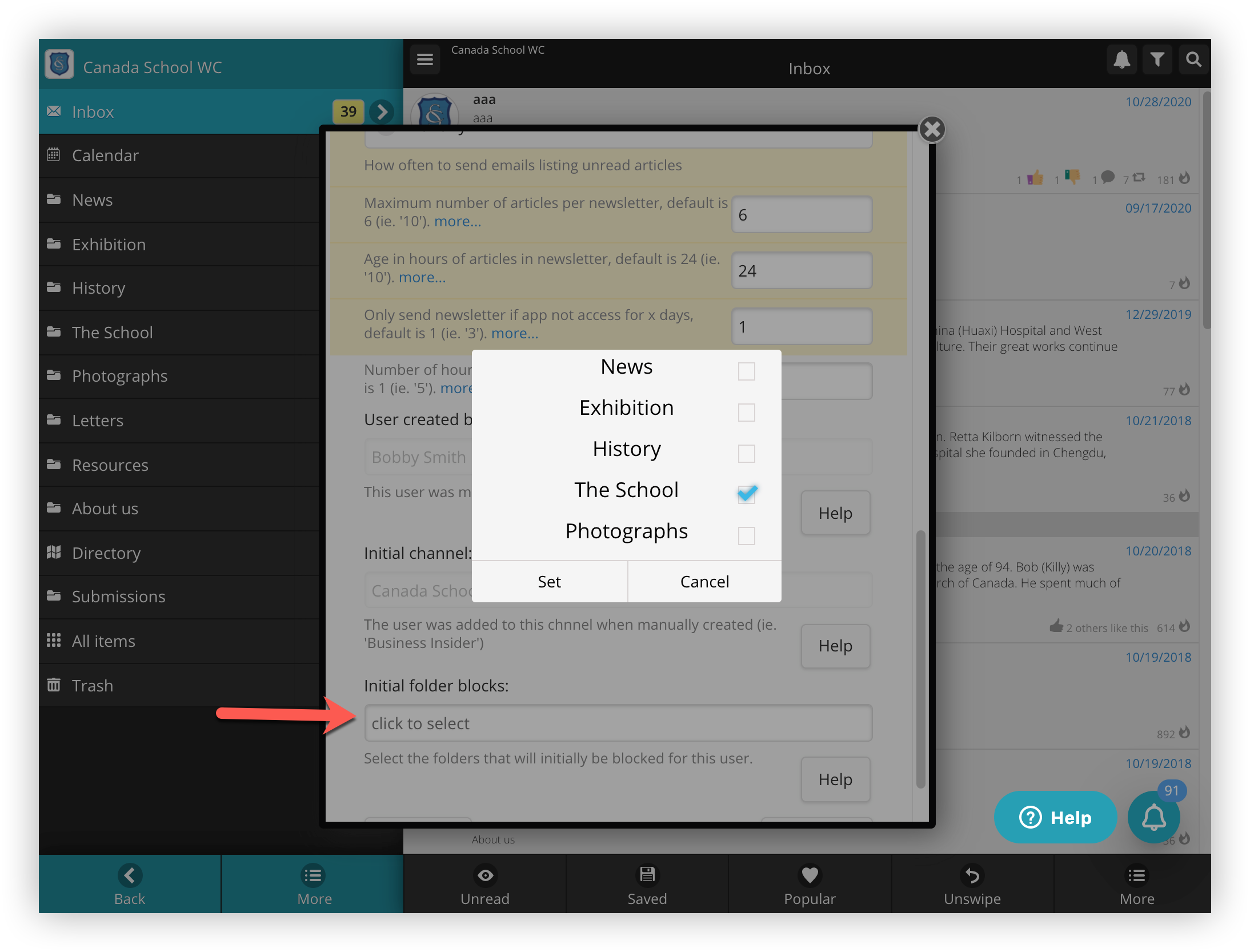
The first email sent to the new address will be their personalized newsletter that night.
You can adjust the user's settings or disable the newsletter by editing their profile document from the analytics display ("Left More / Admin / Analytics). Double click on their name in the "Users" panel to open the form:
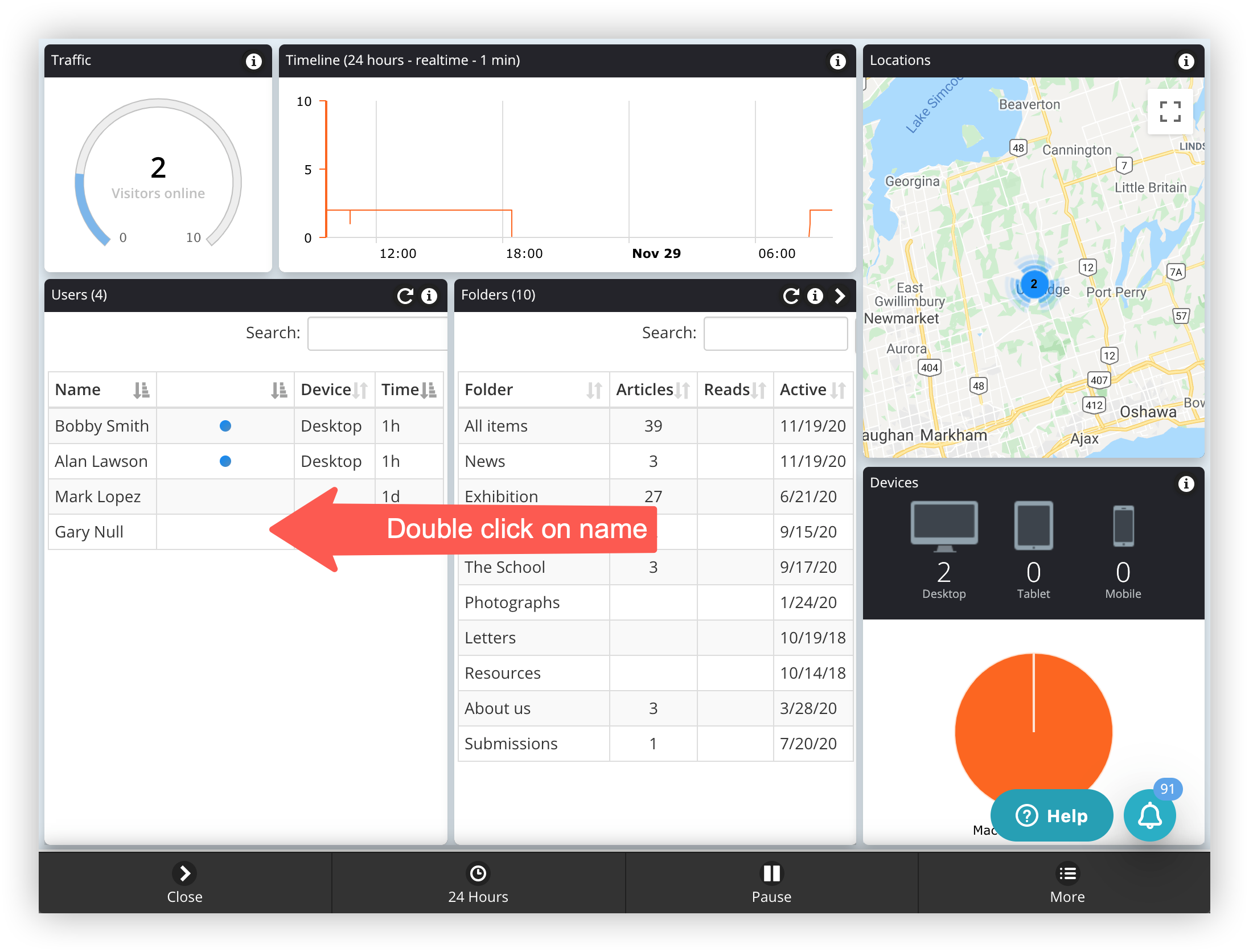
Once the user has created their own login to the app they will have control over their account and you will no longer be able to edit their profile.
Even if they don't create a login, the links at the bottom of their newsletters can be used to control their subscriptions. The links allow them to change the frequency (daily / weekly / monthly) and to unsubscribe.
Additional notes
- The "Add user" option displays the number of addresses left that you can add according to your plan. Each plan starts with these quantities:
- Free plan: 10 addresses
- Starter: 500 addresses
- Pro: 5000 addresses
- Enterprise: unlimited
- There is currently no option to import email lists from csv files.

Comments
0 comments
Please sign in to leave a comment.