The Kuloo app is designed to keep you up to date in real time and show new articles of interest at the top of your inbox.
However, there are other things that are not immediately visible. For example, to see new reactions or comments to an article, you would have to scroll down the article or even open it again.
And if you are an administrator, you would have to change a filter to read your email messages to know there is an article or comment that requires your approval.
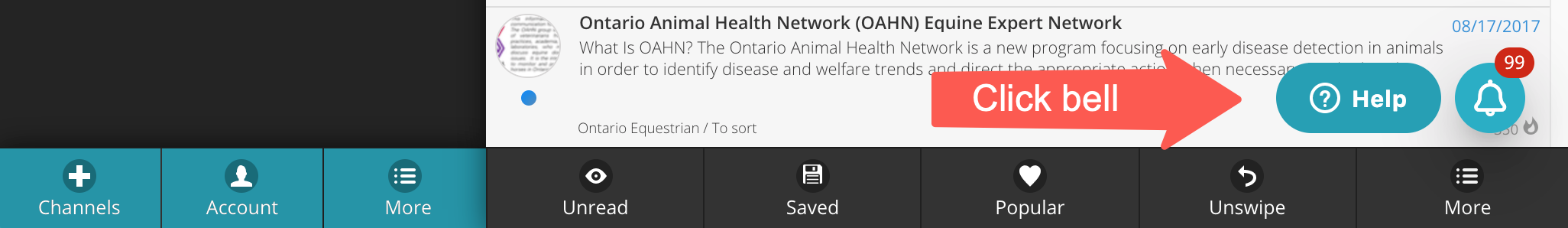
The notification system appears as a bell icon to the right of the help icon and displays a number in an overlay or "badge" that indicates how many new events have occured.
Click the bell icon to display the list of the latest notifications.
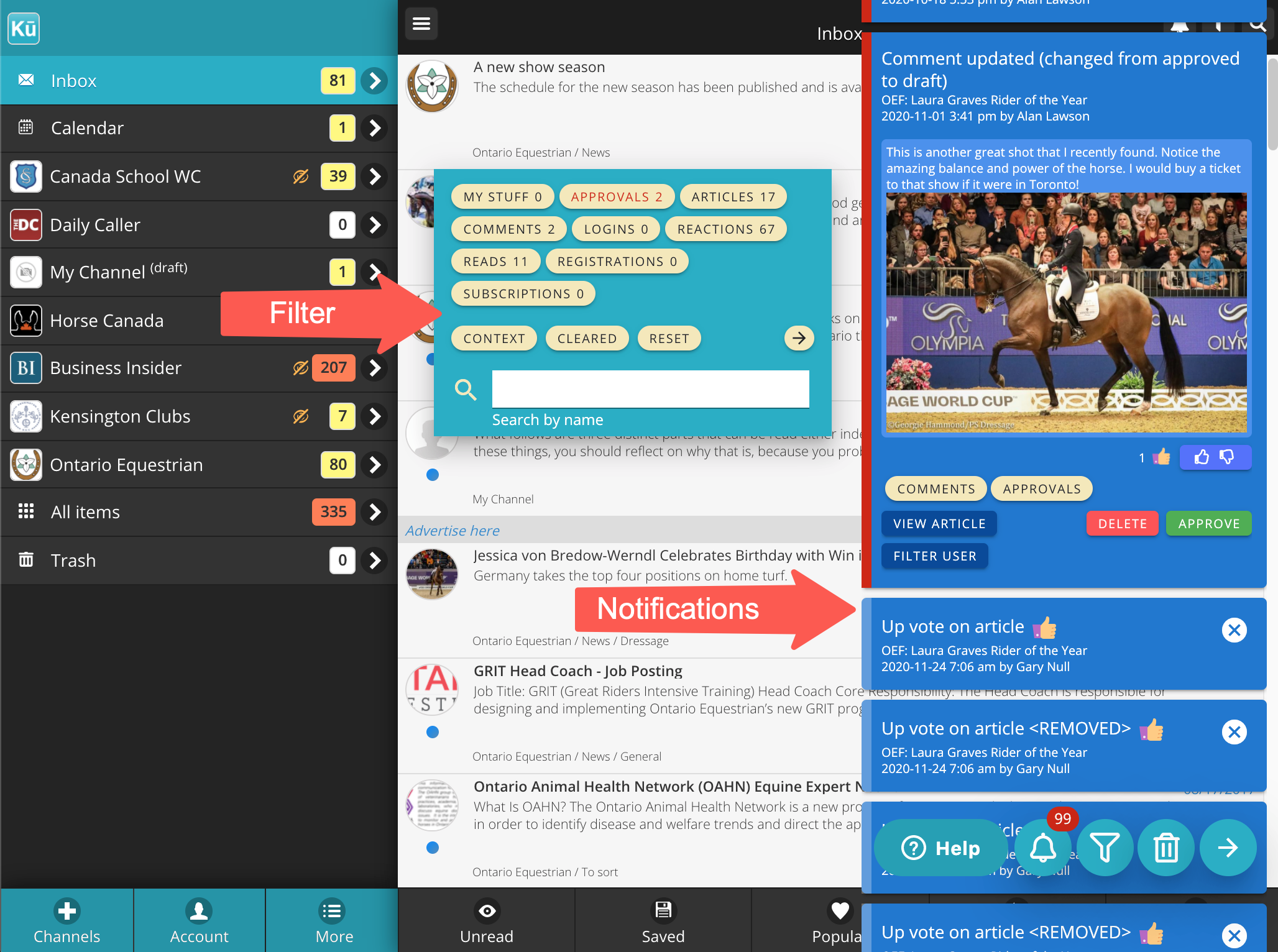
Features
- Real time display of events in the channel - notifications posted within the second.
- Popup filter - by type of notification, by context, etc.
- Click to expand notification to see details and options.
- Read full comment on expanded notification.
- Shortcut buttons on notifications - to open article, post reaction, approve or reject articles or comments.
- Clear notifications individually or by channel or all at once.
- View cleared notifications.
- Priority notifications.

Comments
0 comments
Please sign in to leave a comment.