If a subscribers does not use the app for a while, your new content may pile up in their app inbox. Newsletters are a great way to keep that content going out to them but recipients are very quick to unsubscribe if they feel they are getting too many emails or they have already seen the content or if it is not relevant to them.
The Kuloo newsletter system, working in conjunction with the app, minimizes the emails sent and ensures that the content is only what the reader wants.
These well formatted newsletters go out with your logo and include unsubscribe and control links.
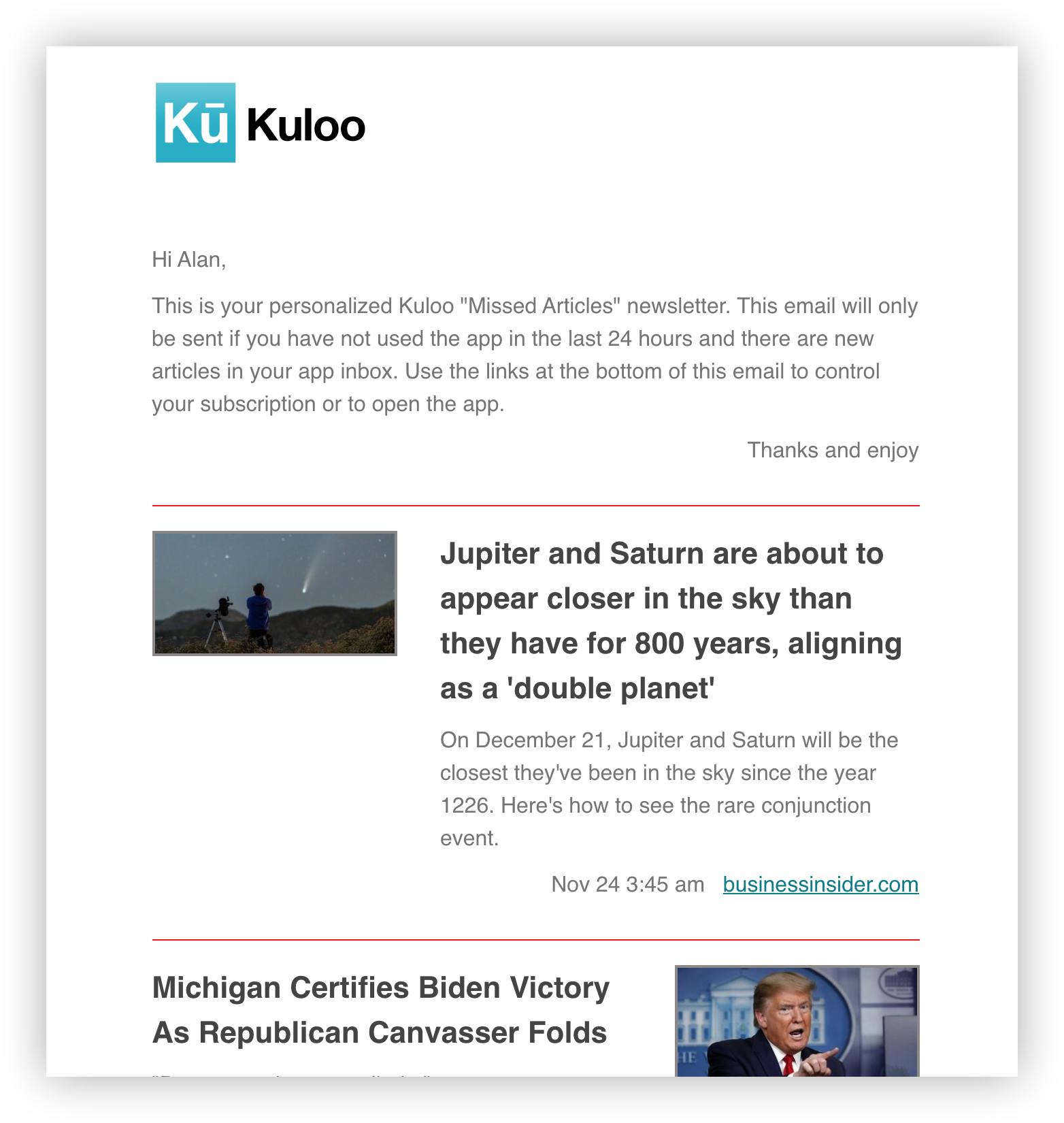
How does it work
A process runs nightly that looks at the inbox for each user and then assembles a custom newsletter containing:
- Unread articles - only ones that would be in their inbox. No articles from blocked folders or channels.
- Articles flagged as priority - articles that may contain time sensitive messages from the channel owner and should be sent in the next newsletter.
- Automated sequential articles - articles or folders that every reader should receive (ie. "Getting started").
If the process finds less than three articles and none are flagged as priority items then the newsletter for that subscriber will be postponed. After a number of postponements, depending in the frequency setting in their profile, the newsletter will be sent anyway (ie. for a daily frequency subscription a newsletter will be forced out after if one has not gone out for a week).
The system also tracks any articles read by click throughs from the newsletter and will update the "Read" status in the app.
The user has control over a number of aspects of their newsletter:
- How many articles come in each newsletter (default is six but can be up to 50).
- How old an article should be before it gets included in the newsletter (default is 24 hours).
- Maximum frequency (daily, weekly, monthly). There is also a "disabled" option here to prevent any newsletters from being sent.
Additional notes
- Add email addresses - the channel owner has the ability to manually add email address and start the newsletters flow to those addresses.
- Auto-send sequences of articles - the channel admin can flag certain articles or whole folders to go out to all new users, even if the article is old. These articles are generally sent one per newsletter so as not to overwhelm the reader.
- Available on all plans - the newsletter feature is available for all plan levels (including free) with the difference being how many addresses the admin can manually add. There is no limit on users that register themselves.

Comments
0 comments
Please sign in to leave a comment.