If you want to limit access to your channel to a group of people that you specify, you can list their email addresses in the "Reader access" field of your channel document.
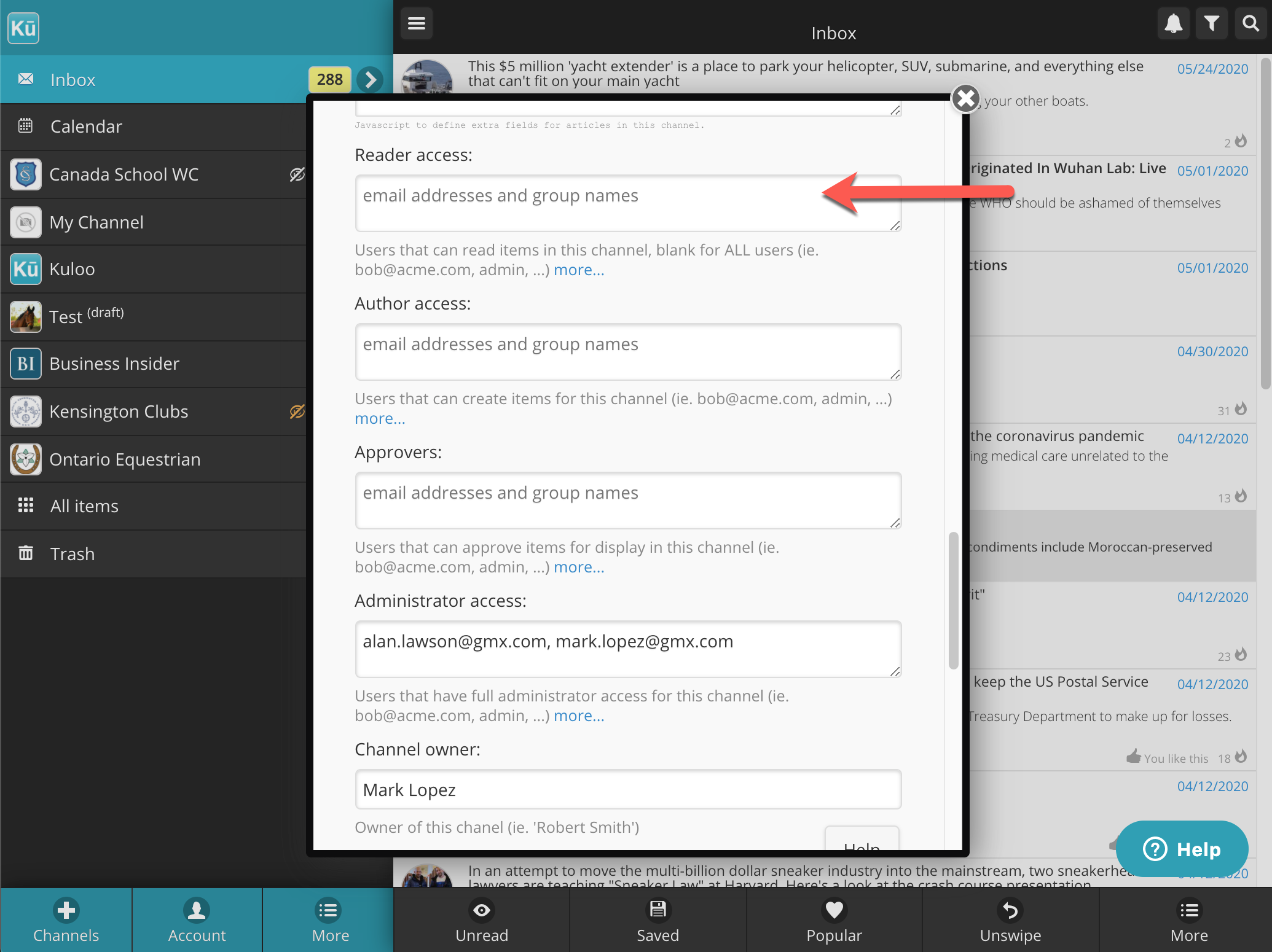
Notes:
- The private channel will only appear in the channel list for people that are listed in the "Reader access" field. It will not be visible anywhere to other users.
- A private channel must still be approved to appear in the channels directory so that authorized readers can subscribe to it. If users access it as a dedicated app/channel there is no need to get it approved.
- Even though they are listed in the "Reader access" field, users will still have to click the "Add" button on the channels list to subscribe to a private channel.
- Anyone listed in the "Author", "Approvers", "Administrator access" or "Owner" channel document fields will also have access to the channel, there is no need to add them to the readers field.

Comments
0 comments
Please sign in to leave a comment.