There are five access roles in the Kuloo system. The administrator can enter user email addresses separated by commas to grant the associated access rights.
Domain based email wildcards can be used. For example, the address "*@abc.com" would give anyone with an abc.com email address access rights.
Access fields on channel document
Readers
- Determines who can read the articles in this channel.
- If blank then everyone can read articles.
- If any email addresses have been entered then only they can read articles.
- Approvers, administrators and owners can always read all articles.
Authors
- Determines who can create articles.
- By default articles are created in draft mode.
- Administrators automatically have author rights.
Approvers
- The people listed as approvers can change the start of an article from "Submitted" to "Approver" or "Rejected".
- An approver would also need author access to be able to create articles.
- Administrators automatically have approver rights.
Administrator
- Names listed here have all access rights.
- They can approve, reject, revert, and delete articles.
- They can also create articles in an immediate approved status.
- The channel owner is automatically listed as an administrator when the channel is created.
Channel owner
- Plan changes and fund withdrawals can only be made by this person.
- Only one person can be listed as the owner.
- Only a name listed in the administrator field can be selected as the channel owner.
Access fields on folder documents
Each folder document has a subset of the access fields that can be used to override the channel document settings.
- Readers
- Authors
- Approvers
The name "everyone" can be used to provide broader access to a folder than the channel defaults. A common use for this would be to allow all subscribers to contribute articles to a particular folder where they would then be checked by an approver before being made publicly visible.
Sub-folder documents do not have access fields. Their access is determined by the parent folder document.
Article Status Stages (ie. Workflow)
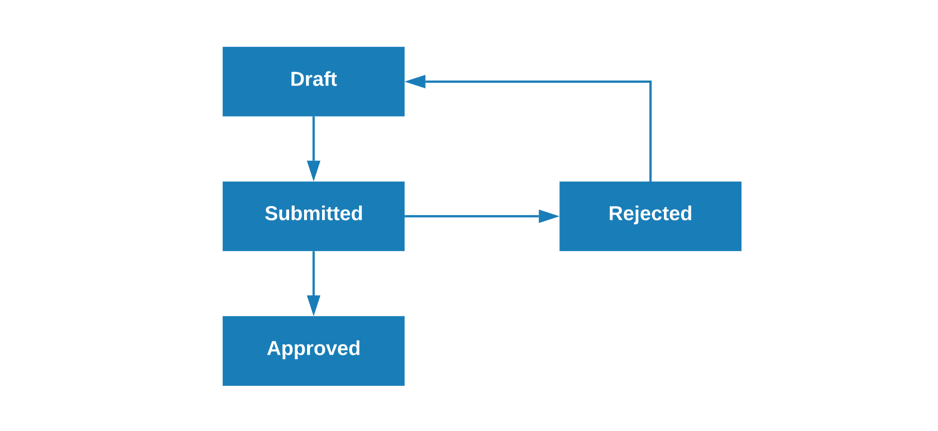
Draft
- The article is not visible to anyone else (except administrators).
- It is not being considered for approval.
- This is generally the initial stage articles are created in.
- Once the author is satisfied with this content they will.
Submitted
- The article is submitted for approval and will be reviewed by an approver and either approved or rejected.
Rejected
- An approver has reviewed the submitted article and rejected it.
- A rejected article can be "reverted" to draft for revisions and then later submitted again.
Approved
- An approver has reviewed the submitted article and approved it for publication.
- As soon as an article is approved it is visible to all subscribers with reader access.
Deleted
- Only the author or an administrator can delete an article.
- When an article is deleted is can be "undeleted" for 24 hours. After that it is permanently gone.
Finding articles by status
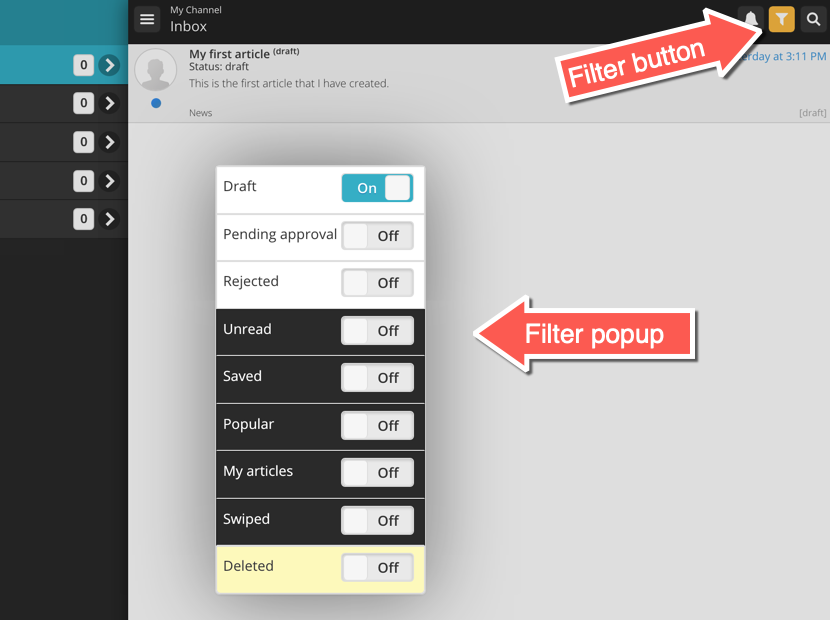
- From articles list click the filter button in the top right
- From the filter popup select the status or types of articles to display
- The article list will be updated immediately in the background

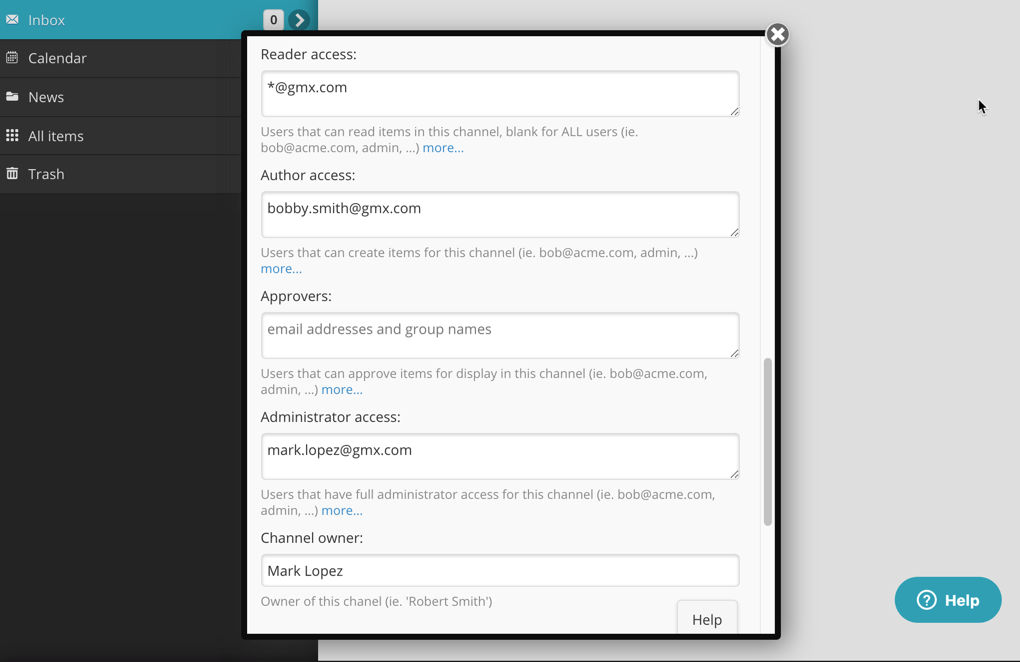
Comments
0 comments
Please sign in to leave a comment.