There are two ways to edit an article. The first involves a long click (or double click) with the mouse or a tap and hold on touch devices.
Method 1: From the articles list
Do a long or double click anywhere on the article summary.
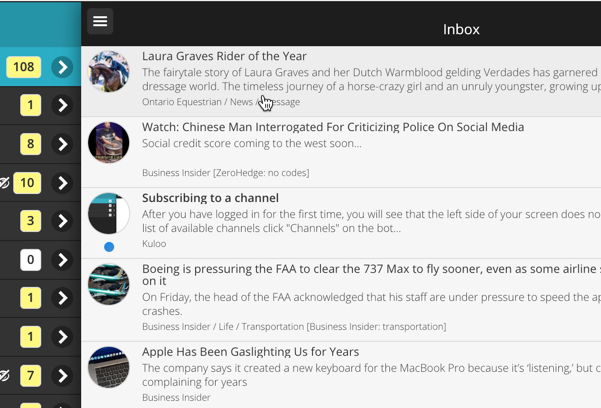
In the popup that appears, click CMS for Content Management System:
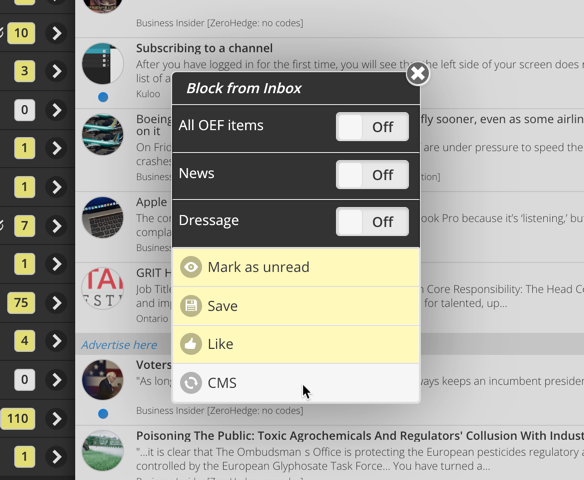
Then click edit article:
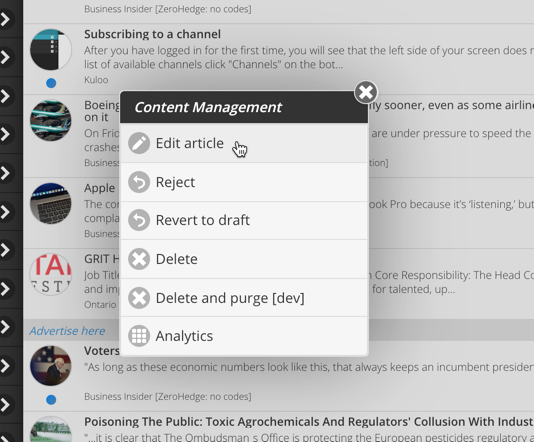
The article form will appear and you can make your changes as needed:
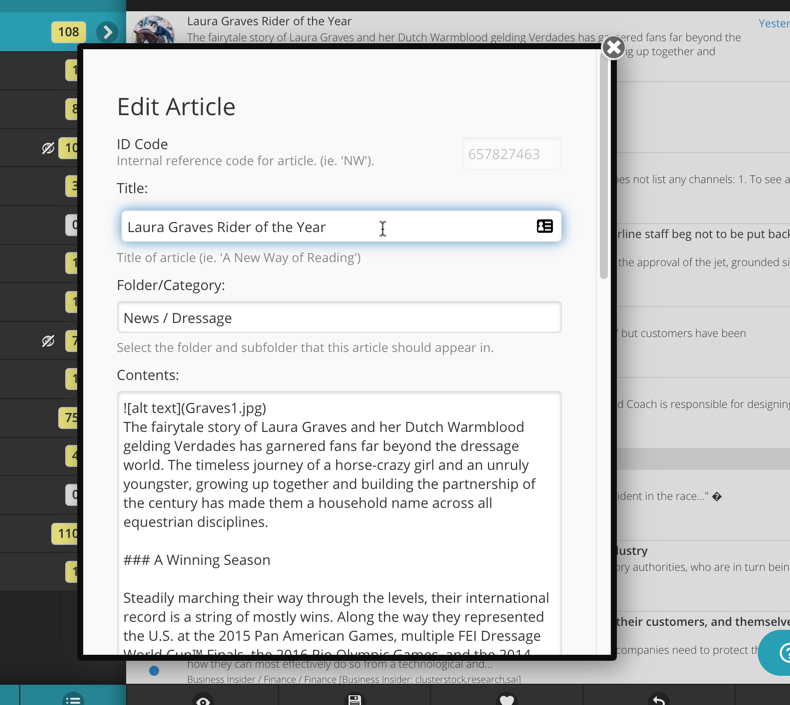
and click submit at the bottom:
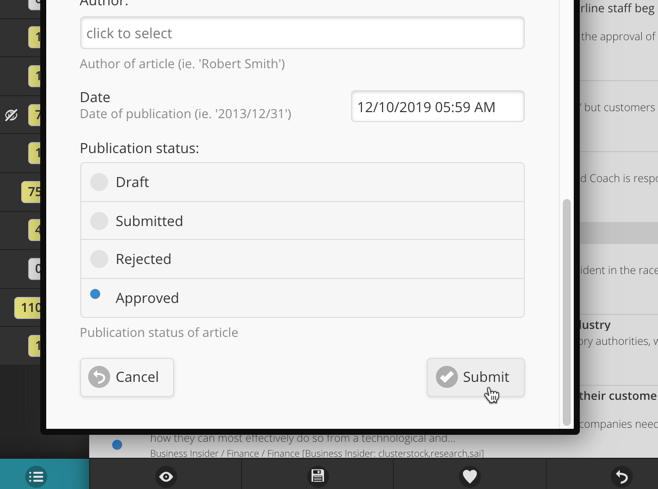
Your changes will immediately be displayed.
Method 2: From the open Article
The second way to edit an article is to click on the article to open it and then click more in the bottom right:
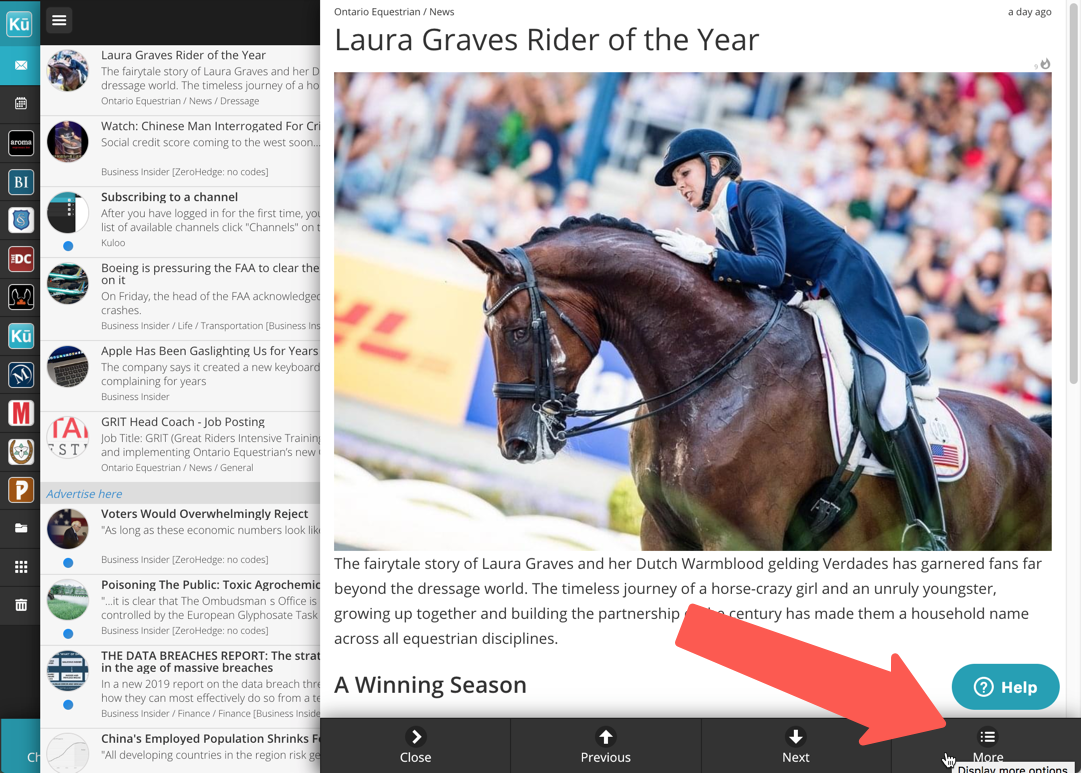
The same popup will appear and you can click CMS and then edit article:
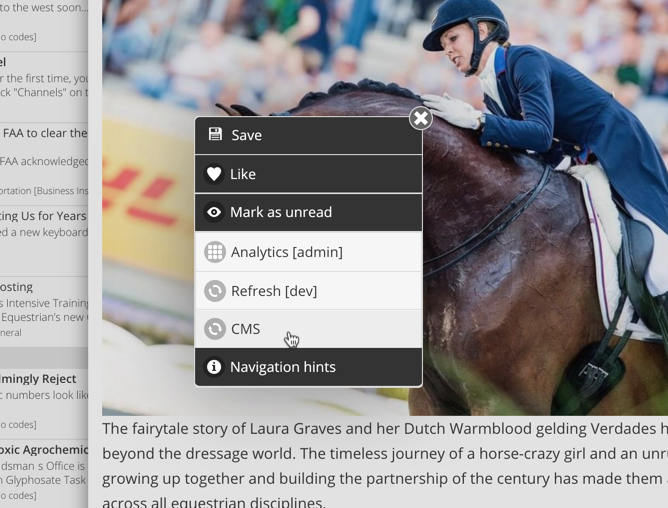
As in the first method, make your changes in the popup form and click submit at the bottom.

Comments
0 comments
Please sign in to leave a comment.