The default web site layout is generated entirely from the folder structure that you have created in your channel. The default site consists of two page layouts. The first one is the home page and the second is used for all of the inner pages.
Home page
The home page consists of a header with a navigator, two large folder sections, and a number of narrower folder and subfolder sections extending down the page. The navigator also has a link to open the App version of the channel and an option to send a link for the app by email.
The top two large sections have a limit of 7 articles each that they will display. For additional articles, click the "View all in XXX" link at the bottom of the folder section.
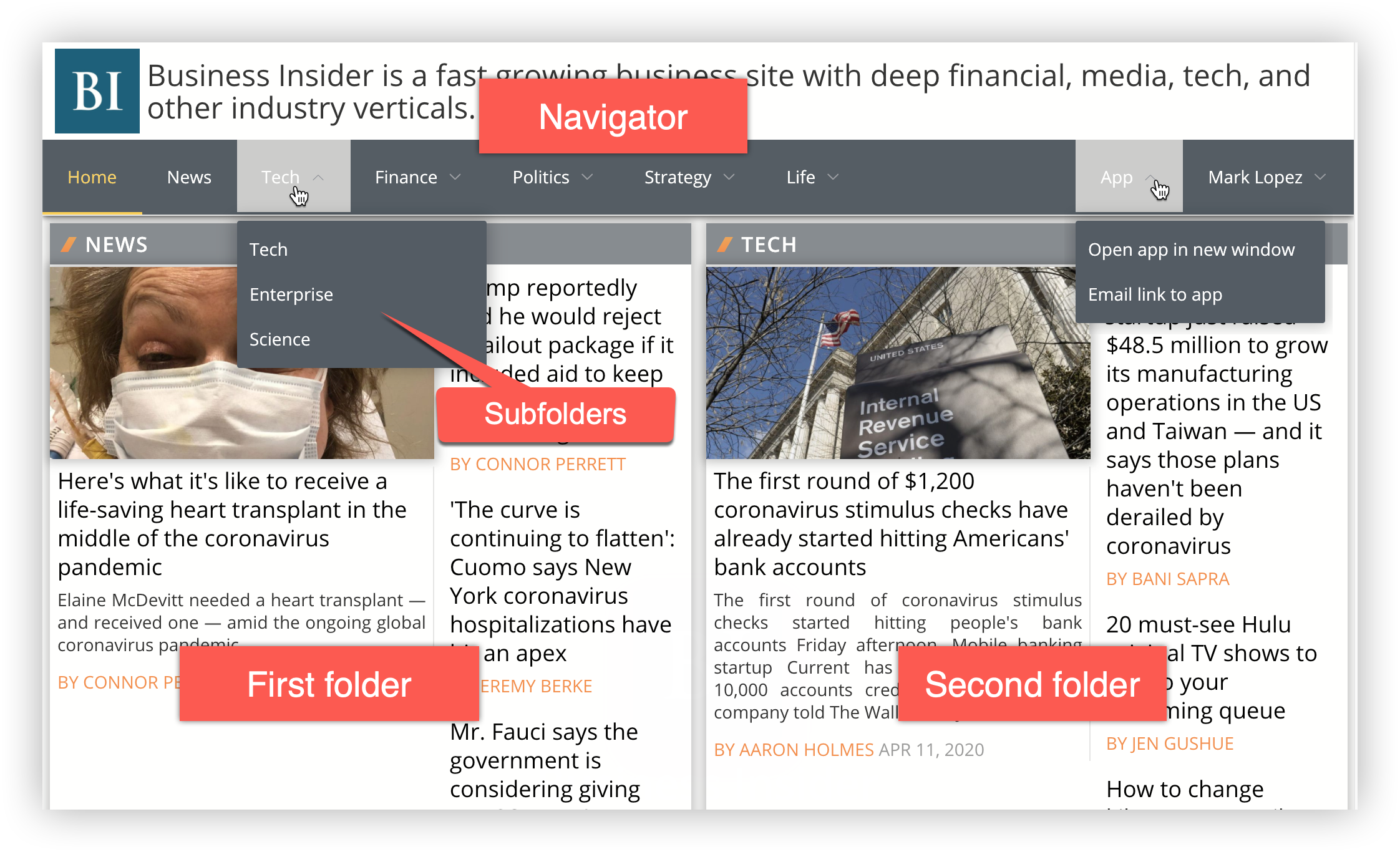
Additional folders and subfolders further down the page which have a displayable limit of five articles each (more can be seen using the "View all" link):
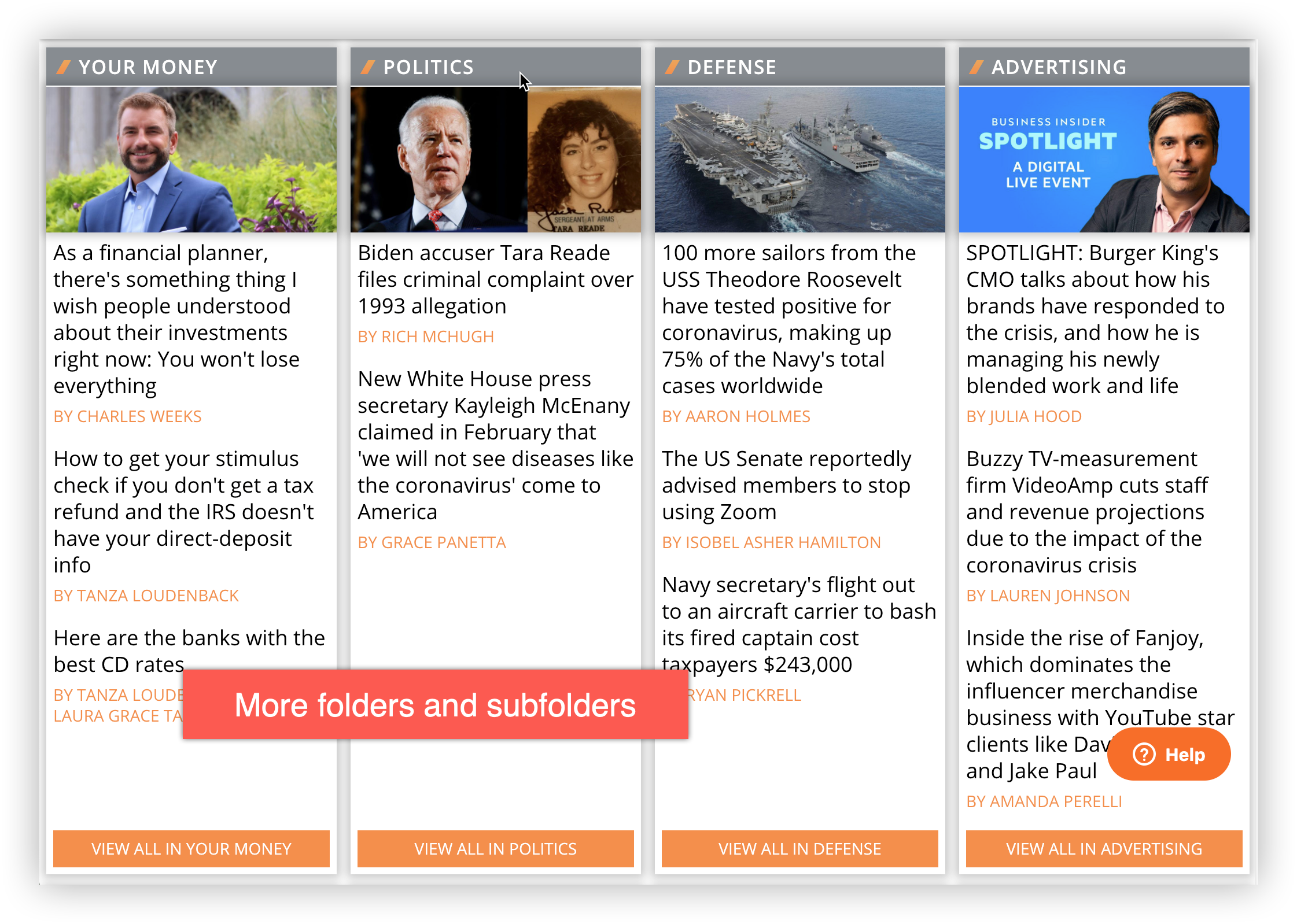
By default, the folders and subfolders follow the same sort order as they appear in the app. This can be modified using the control tag popups as described in Overview.
Notes
- Article summaries are used if available, otherwise the body is used and clipped to about 250 characters.
- Folders are sorted by same order as in app.
- Subfolders sorted close to parent folder
Inside pages
Clicking on any article, navigator or "View all" link on the home page takes you to a single folder view using the inside page layout:
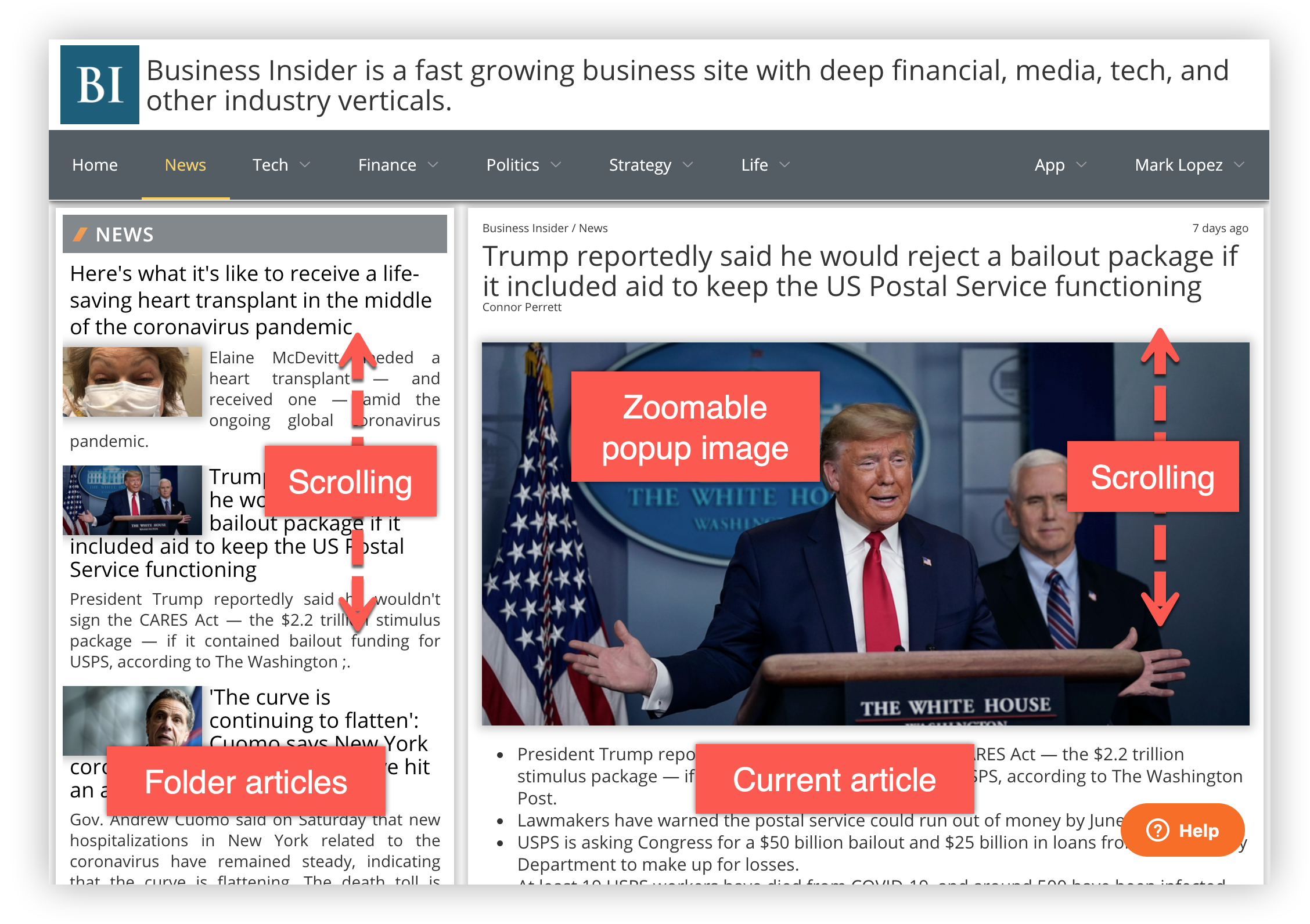
There are two sides of the screen both of which have individual scrolling.
- Left side - this is a complete list of all of the articles in the current folder or subfolder.
- Right side - this is the full article. All images are enabled for zoomable/pannable popups.
If commenting is enabled they will appear at the bottom of the article:
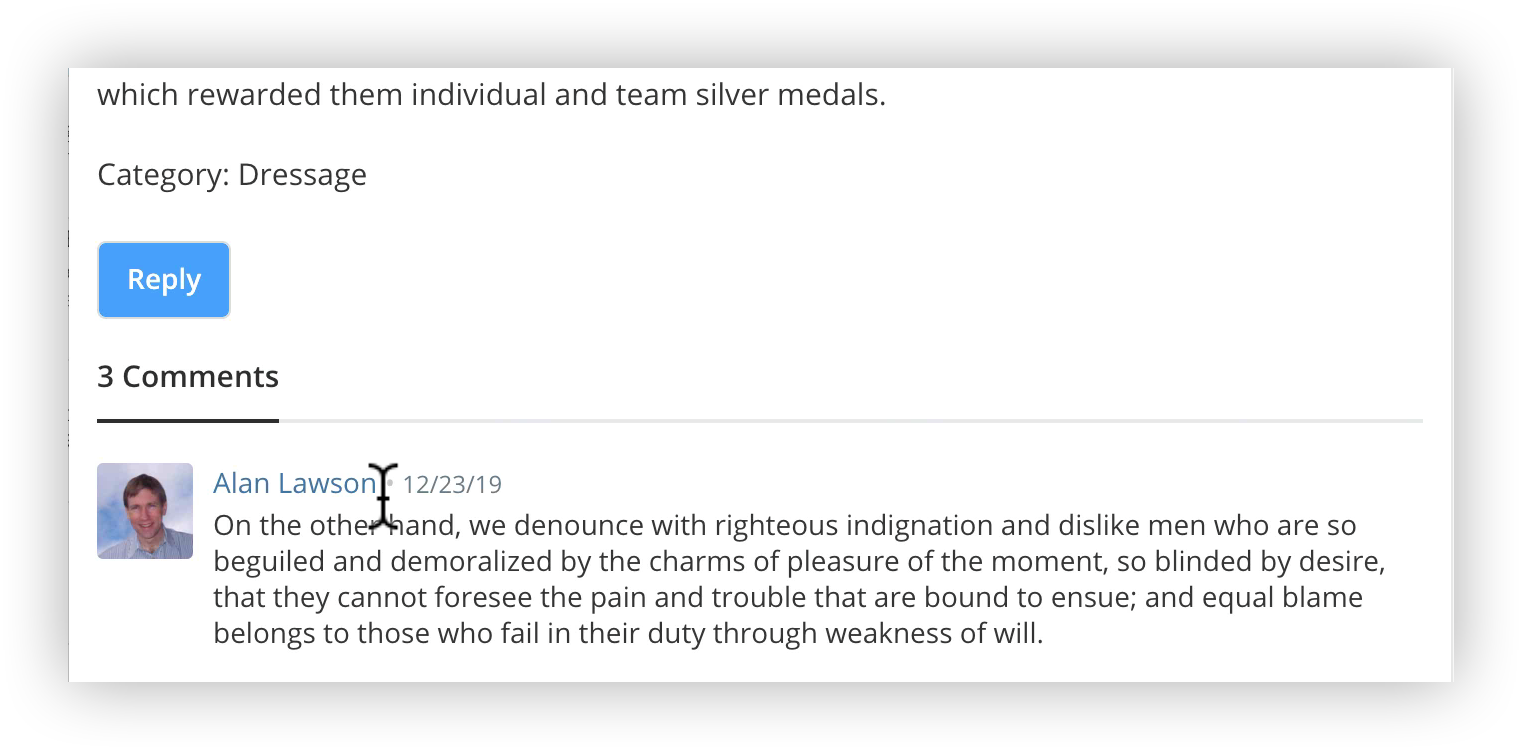
Responsive
The generated site is is also fully responsive and touch enabled:
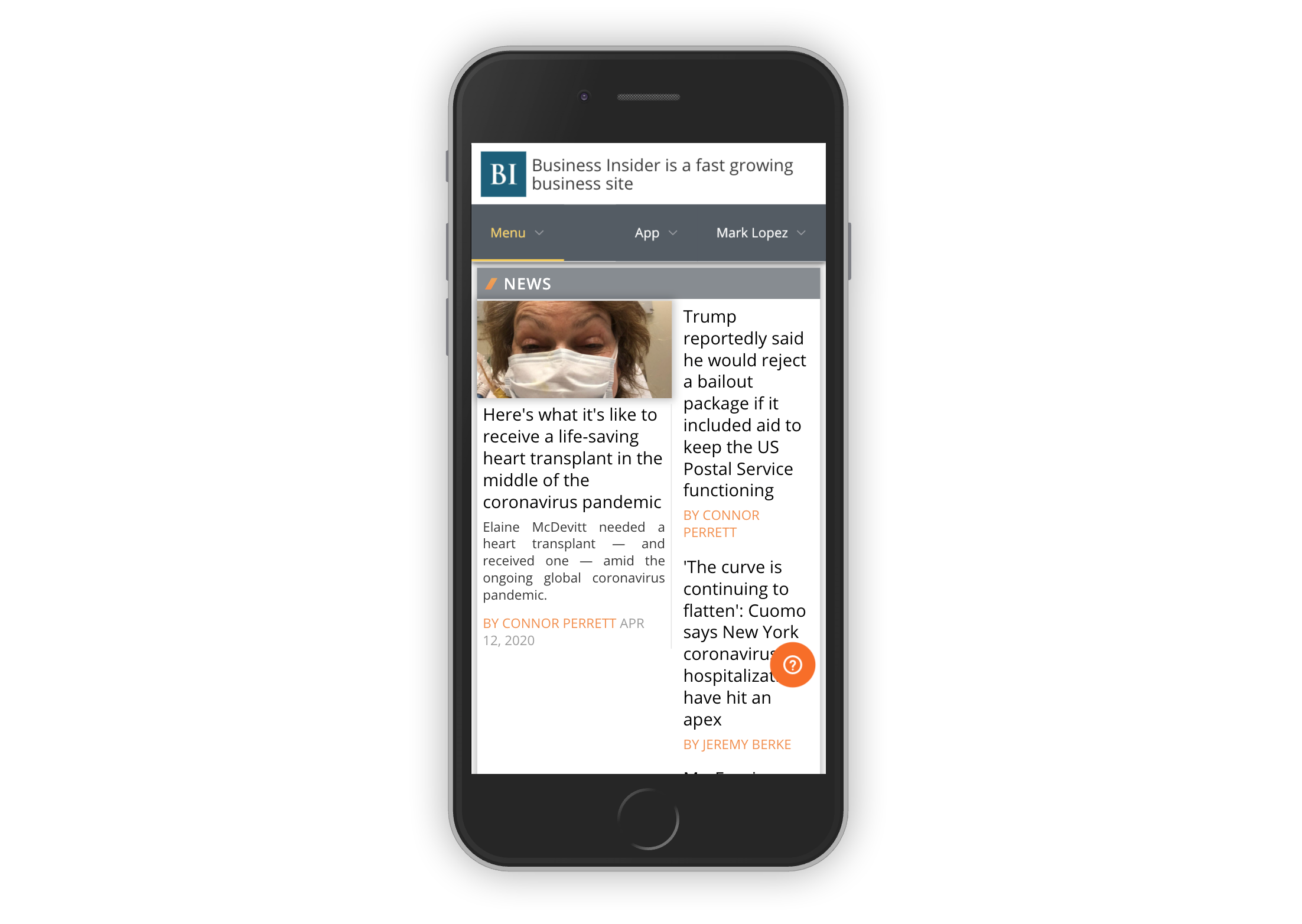

Comments
0 comments
Please sign in to leave a comment.