Once your ad is approved and you have funds in your account, the add will be "Active" as indicated by the green "Active" status button on the bottom left of it in the "My advertisements" page.
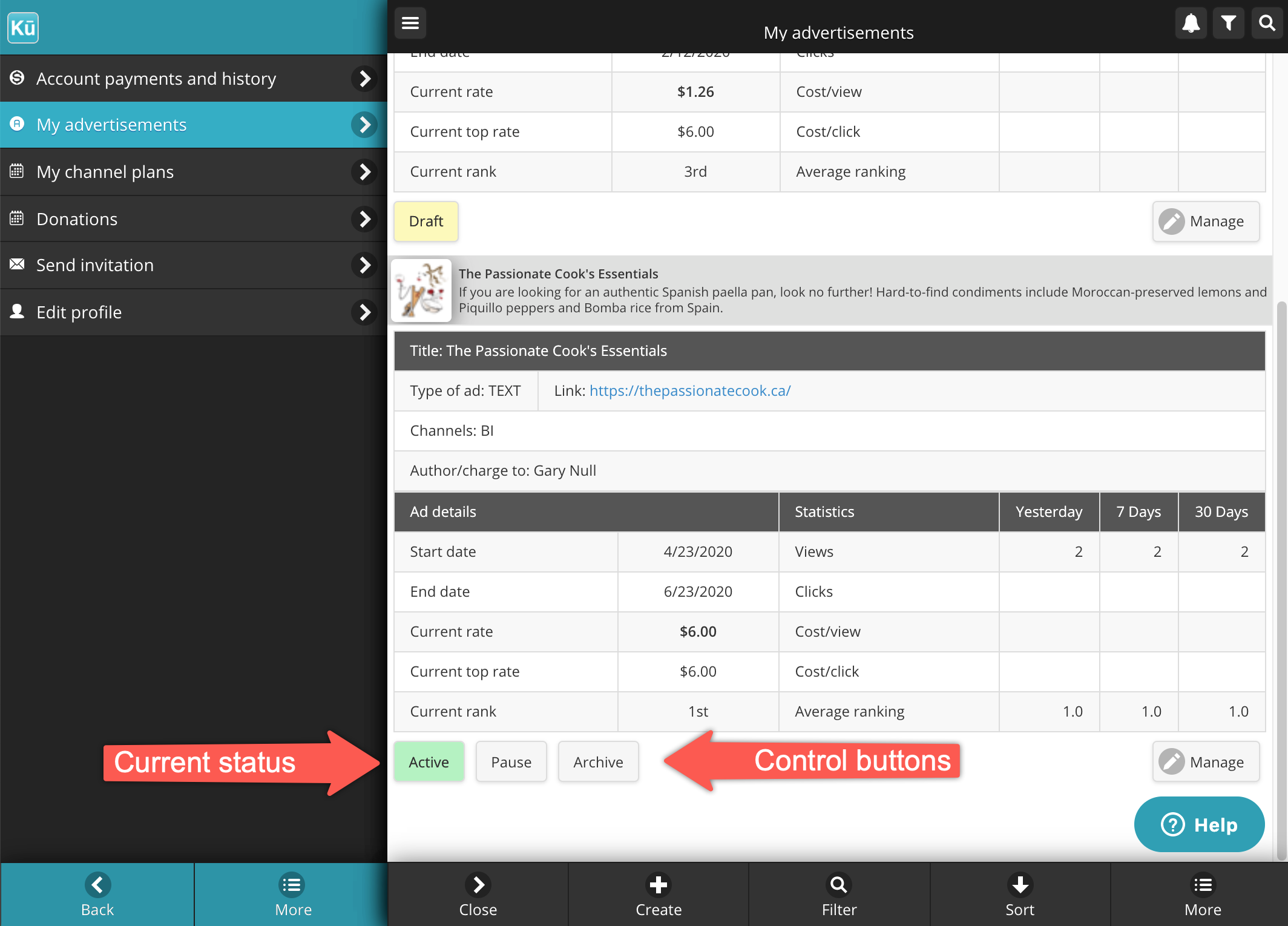
The other buttons beside the "Active" status button can be used to to control your advertising campaign. The buttons that appear can depend on the current status of the ad:
- Pause: at any time, you can tap the "Pause" button to disable your advertisement. Charges will also be paused while it is disabled.
- Activate: click to to immediately re-activate your advertisement.
- Archive: this will mark your advertisement as no longer in use.
- Activate: to re-activate an advertisement that has been archived.
If your advertisement is only active for part of the day, you will receive a partial billing. It should be noted though, that eight hours is considered a full day. Turning an ad off at night should not reduce the billing.
Auto disable
There are two reasons why an advertisement may become disabled:
- The end date has been reached.
- The account does not have sufficient funds for another full day.
When an ad becomes disabled, the reason is displayed at the bottom of the ad listing:
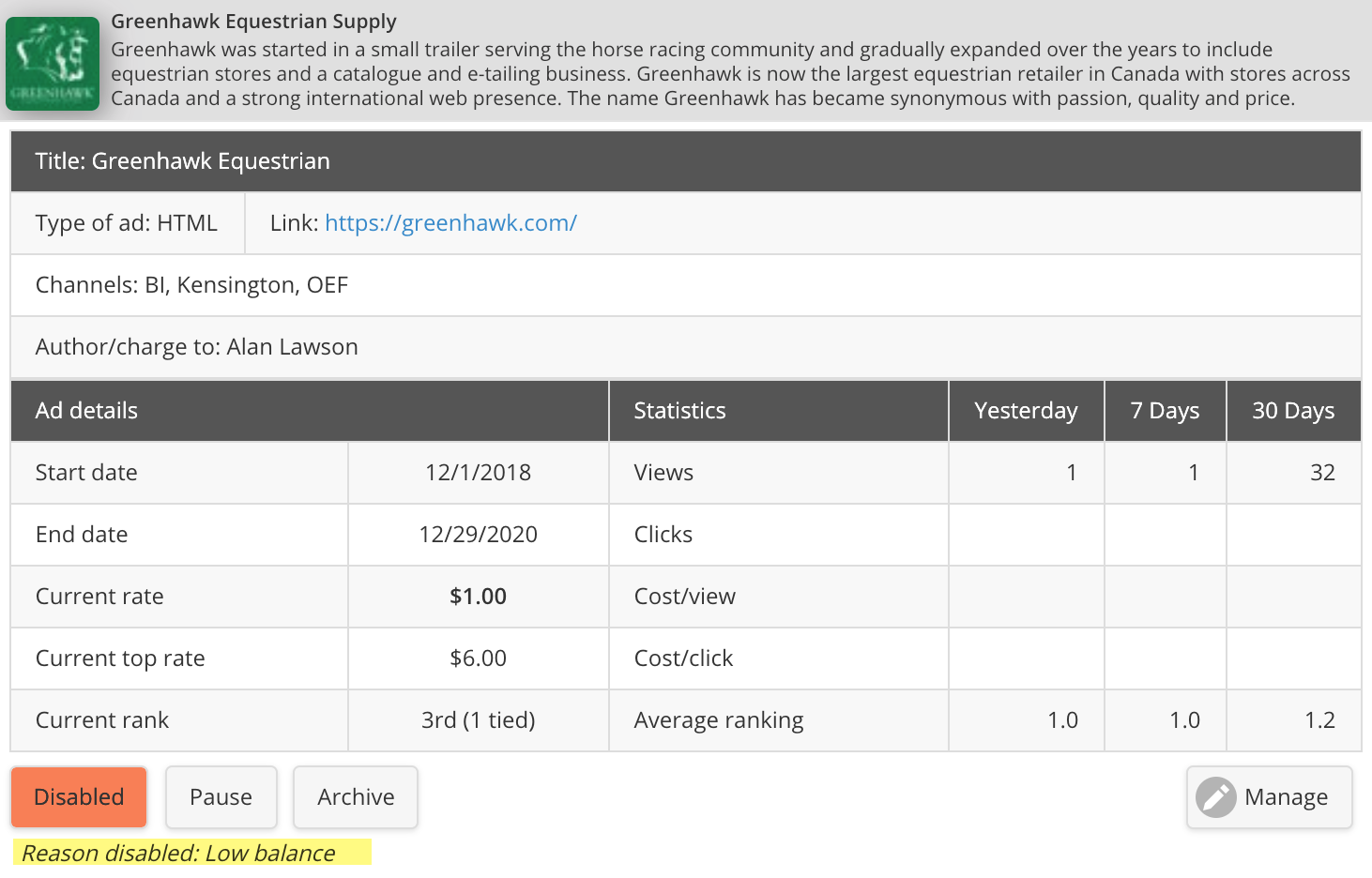
For whichever reason, when an ad is disabled, an email notice will be sent to you.
Every night, your projected ad billings for the next day are compared against your account balance. If it is too low, one or more of your ads will be disabled and remain so until your balance is higher.
Once your balance is high enough, whether from earnings or additional funding, your ad will be enabled again (and another email notice will be sent).

Comments
0 comments
Please sign in to leave a comment.