The first time you start the Kuloo app an interactive tour will automatically start. The first thing it does is tell you about the "Tour" button:
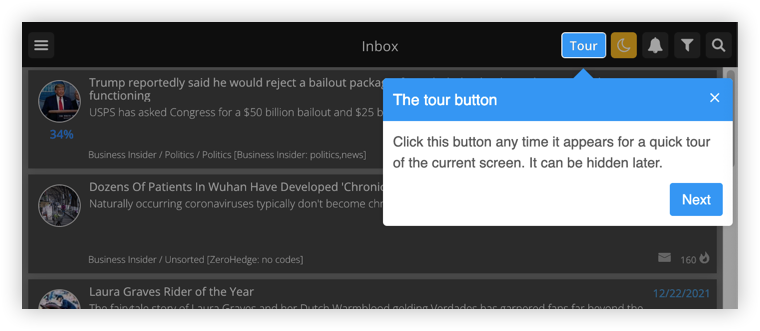
You can stop the tour any time by clicking the "X" in the top right of any box. Prevent the tour from ever showing again by clicking "Don't show again" on the orange button on the last card (the initial tour is only a couple of cards).
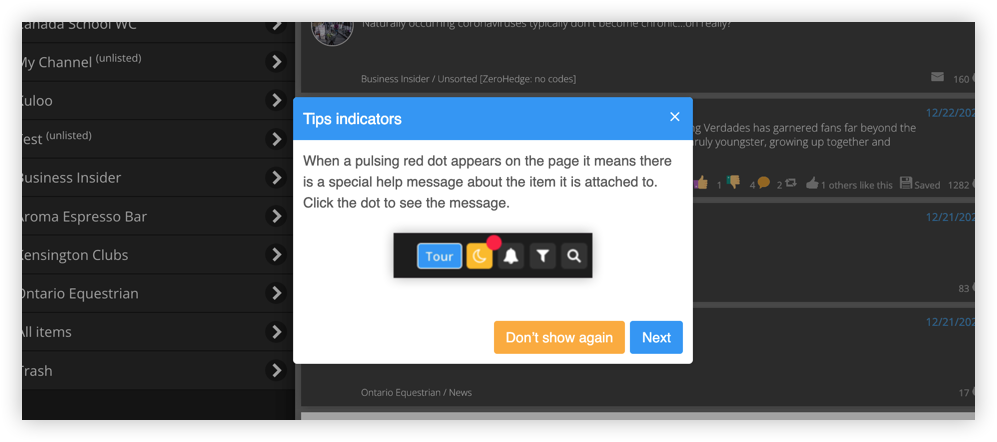
Your cleared tours can be reset by submitting a help desk ticket.
Tours can be run on demand using the blue "Tour" buttons. These are context sensitive and only appear if there is tour available for the current screen.
Each tour card highlights the area of the screen it is referring to and displays links to any relevant help documents.
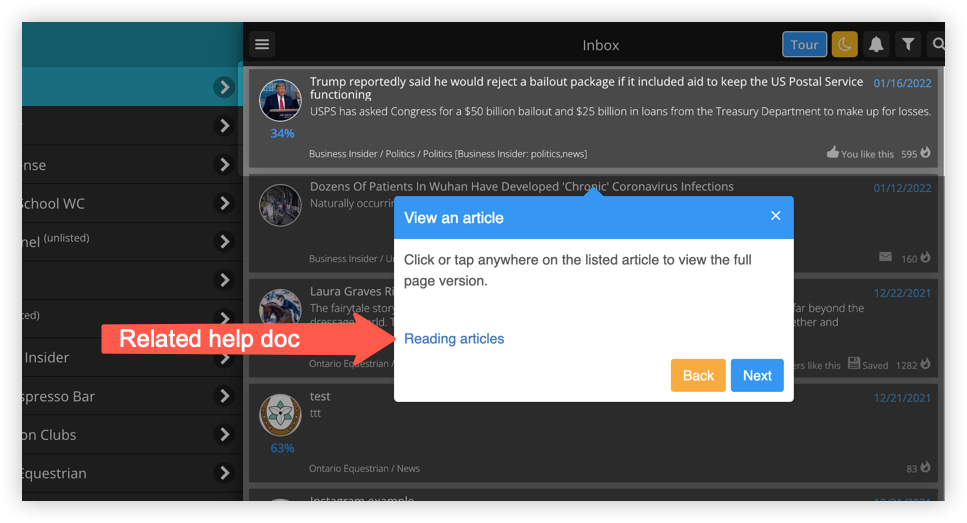
These tours are available for all devices: desktop, phone, and tablet.

Comments
0 comments
Please sign in to leave a comment.