The round floating teal coloured question mark button in the lower right side of the screen is always available
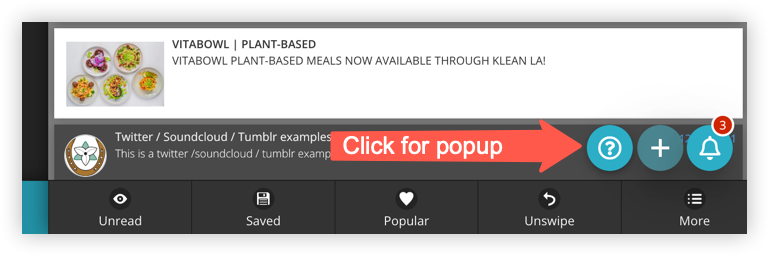
The popup that appears has a number of features:
- Article links - A context sensitive list of links to help documents related to where you are in the app.
- A search bar - at the top to find other help documents.
- The "<" character - which will take you back to the previous help display (or will close the popup).
- Tour" button - will start the tour that is appropriate for where you are in the app.
- "Support" button - opens a popup list of additional support options (see below).
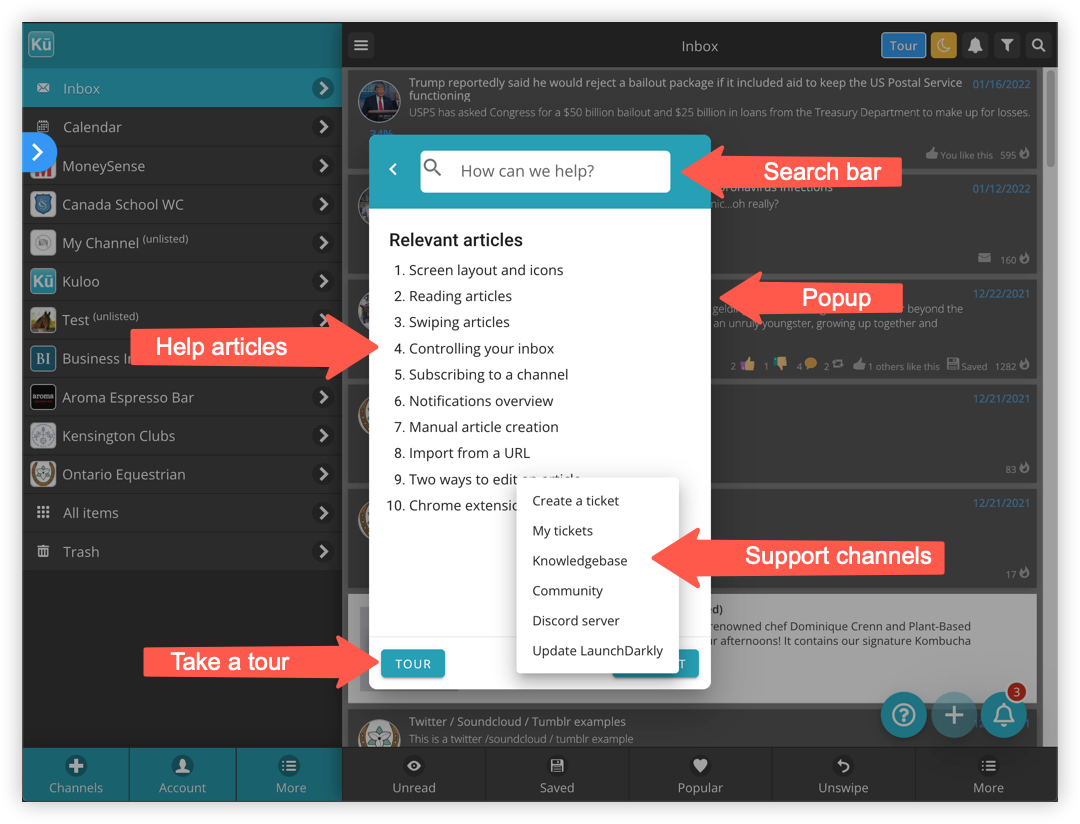
When a help document link is clicked, the document appears in the popup itself with another link to open it full page.
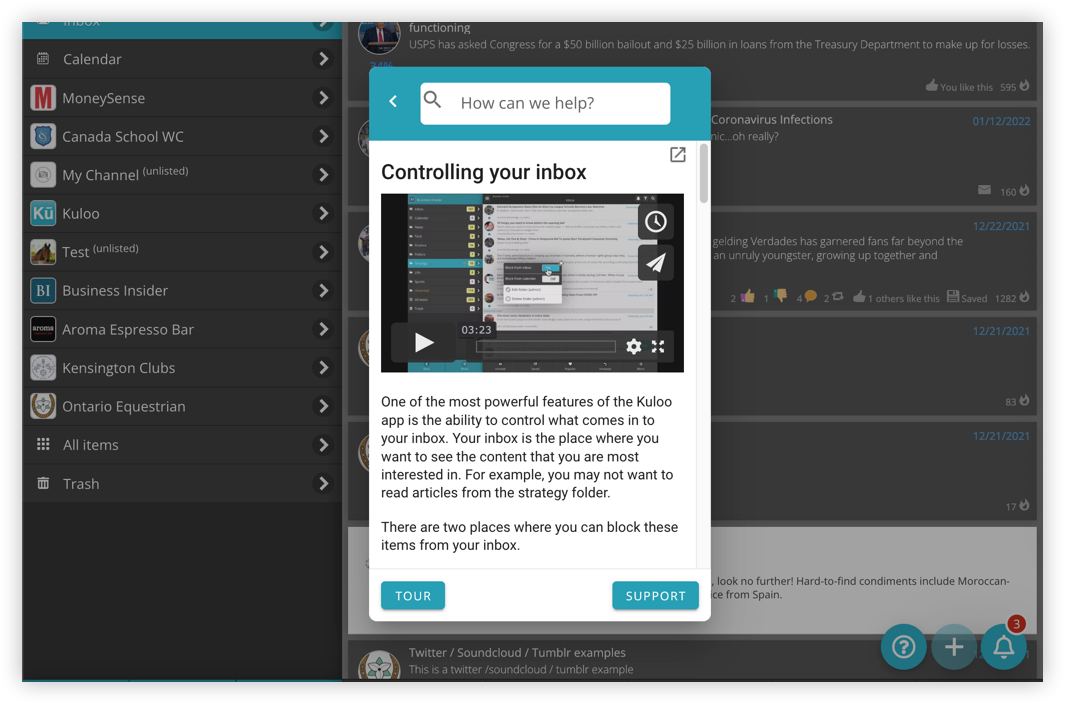
The "Support button opens a list of additional support options:
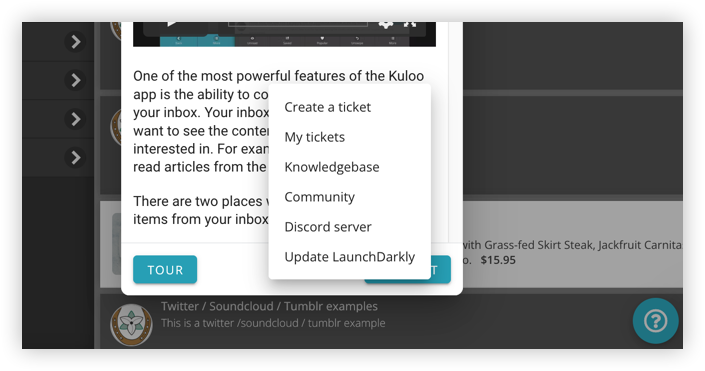
The "Create a ticket" option allows you to submit a help ticket directly from the popup form. Just enter a subject and the description and click "Submit". You will receive an email confirmation of your ticket. Your tickets can be viewed any time using the "My tickets" option on the support button:
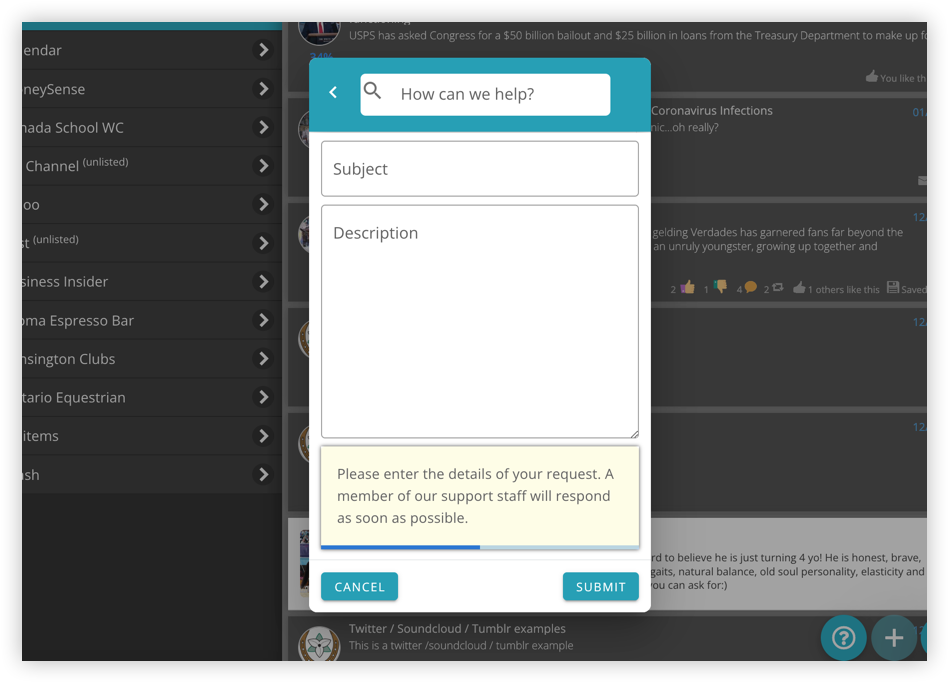

Comments
0 comments
Please sign in to leave a comment.