As a channel owner, you can learn a lot about any particular subscriber using the Subscriber analysis dashboard.
From the "Latest subscribers" table on your Channel Overview dashboard click the "view" link for a subscriber to see their Subscriber Analysis dashboard.
This dashboard displays 24 charts and tables that describe how the subscriber uses your channel:
- Subscriber summary details
- Locations and sessions
- Pages read
- Reactions and comments
- Articles contributed by the subscriber
- Pending articles and comments by the subscriber
- Parser requests
- Donations made by subscriber
- Ads created by the subscriber
NOTE: The tables displayed below scroll horizontally to show additional columns.
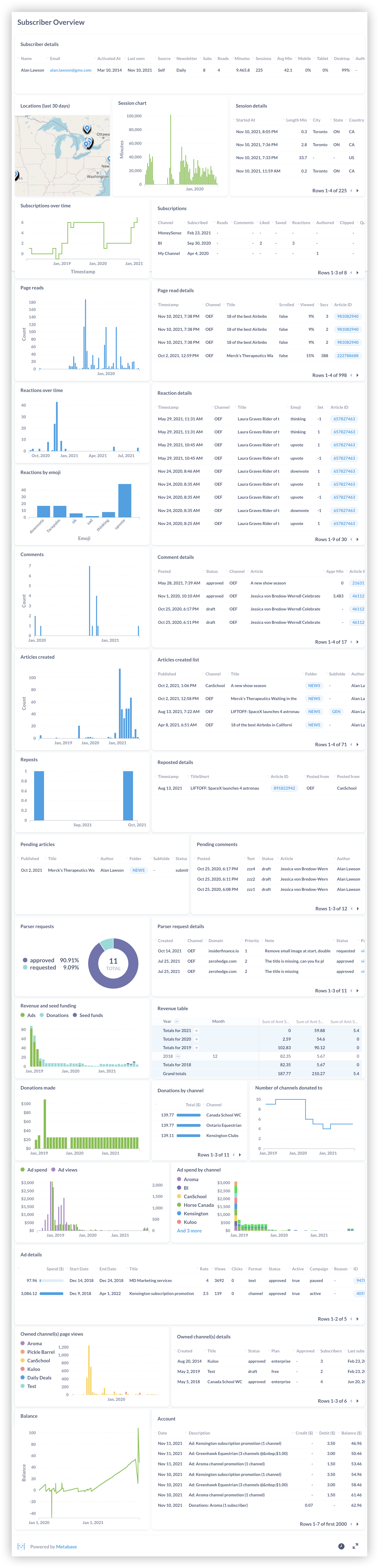

Comments
0 comments
Please sign in to leave a comment.