As the administrator of a channel you can view the Article Analysis dashboard for any of your articles.
This dashboard contains 10 charts and tables that provide details on subscriber engagement with a particular article:
- Summary of views, likes, saves
- Details on views with how much of article was read and for how long
- Listing of emoji reactions to the article
- Listing of comments
- Number of times the article was reposted to other channels with details
There are two ways to view this dashboard:
- Method 1: Double or long click on the article from the articles list and select 'Analytics - article charts'
- Method 2: Open the article and click 'More' on the bottom right then select 'Analytics - article charts;
NOTE: The tables displayed below scroll horizontally to show additional columns.
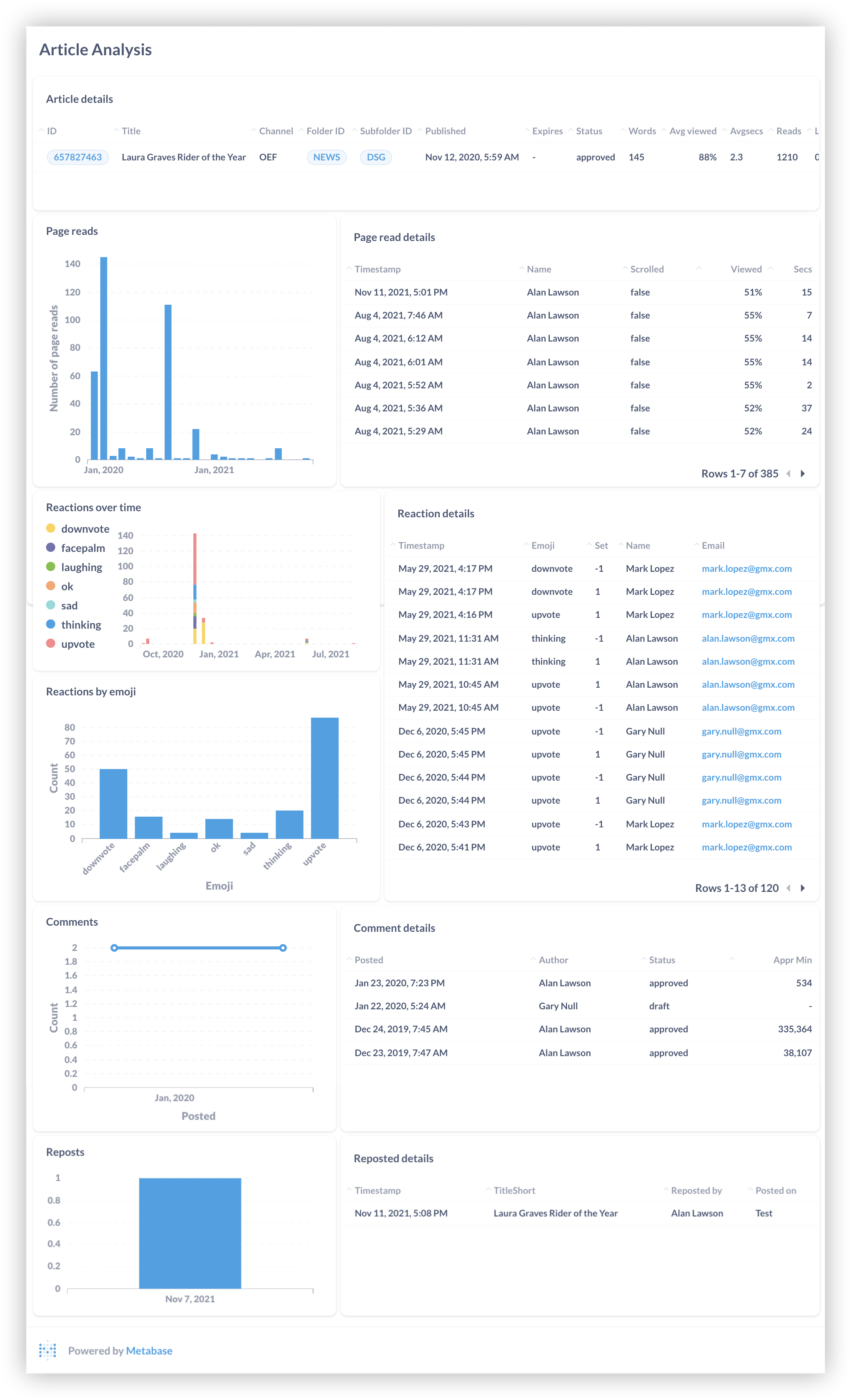

Comments
0 comments
Please sign in to leave a comment.