Anyone that has a channel or posts any ads or makes any donations can see a complete history of their financial transactions on the "Account payments and history" page.
To get there from the main app screen click the "Account" button on the bottom left. You will see a complete listing of every transaction in your account:
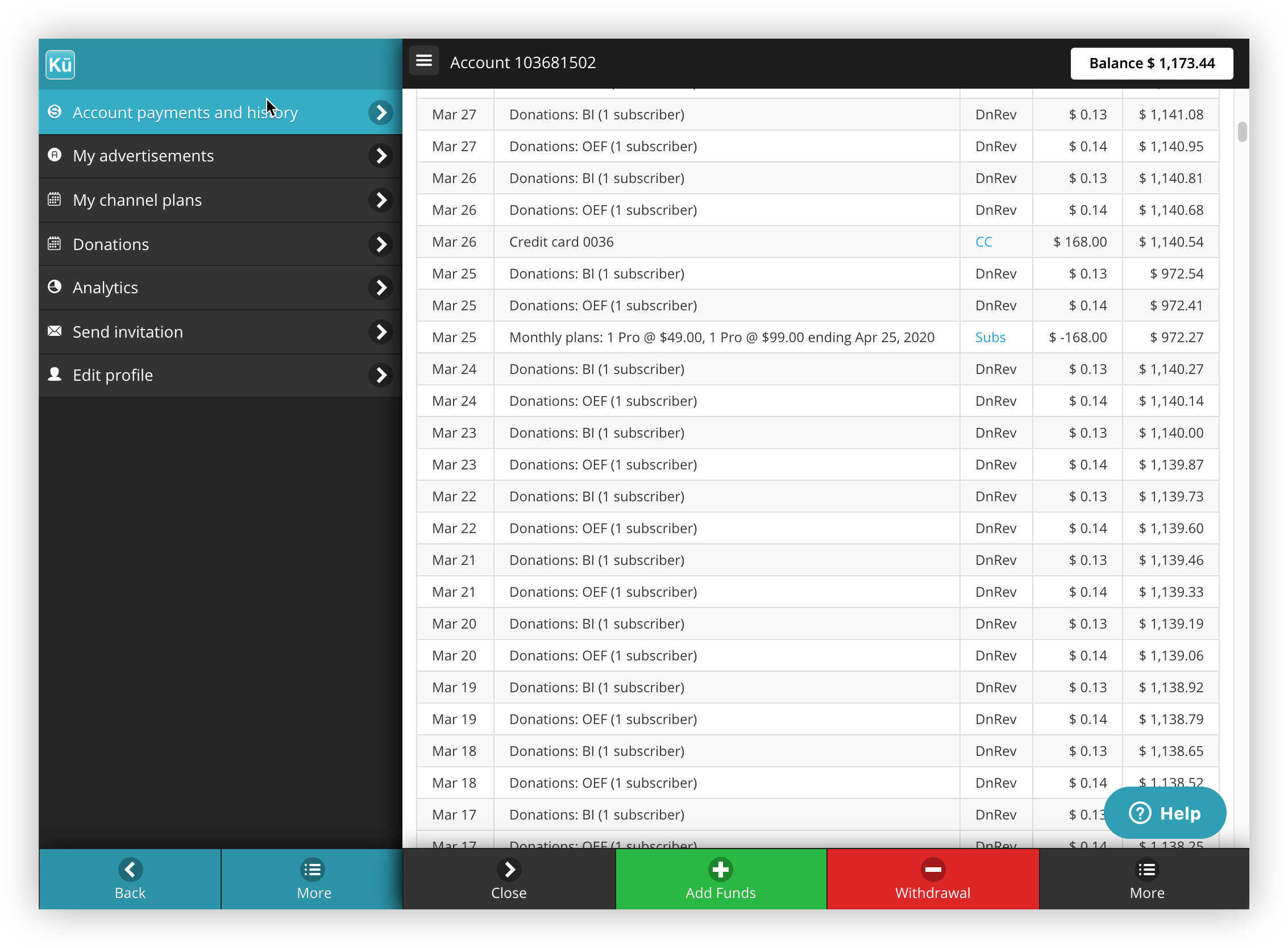
Due to the micropayment nature of the revenue and expense system there can be a lot of small transactions. It is on our roadmap to add a summarize option to the account history page.
Monthly transactions:
- Channel plan purchases and renewals
- Donations
Daily transactions:
- Advertising purchases (for advertisers)
- Advertising revenue (for channel owners)
- Donation revenue (for channel owners)
Other transactions:
- Fund additions
- Withdrawals
Some transactions have a link to open:
- Stripe invoice for monthly subscription
- Stripe payment receipts
These Stripe pages are the same documents that were originally emailed at the time of the transaction. The pages also have an option to download a PDF version.
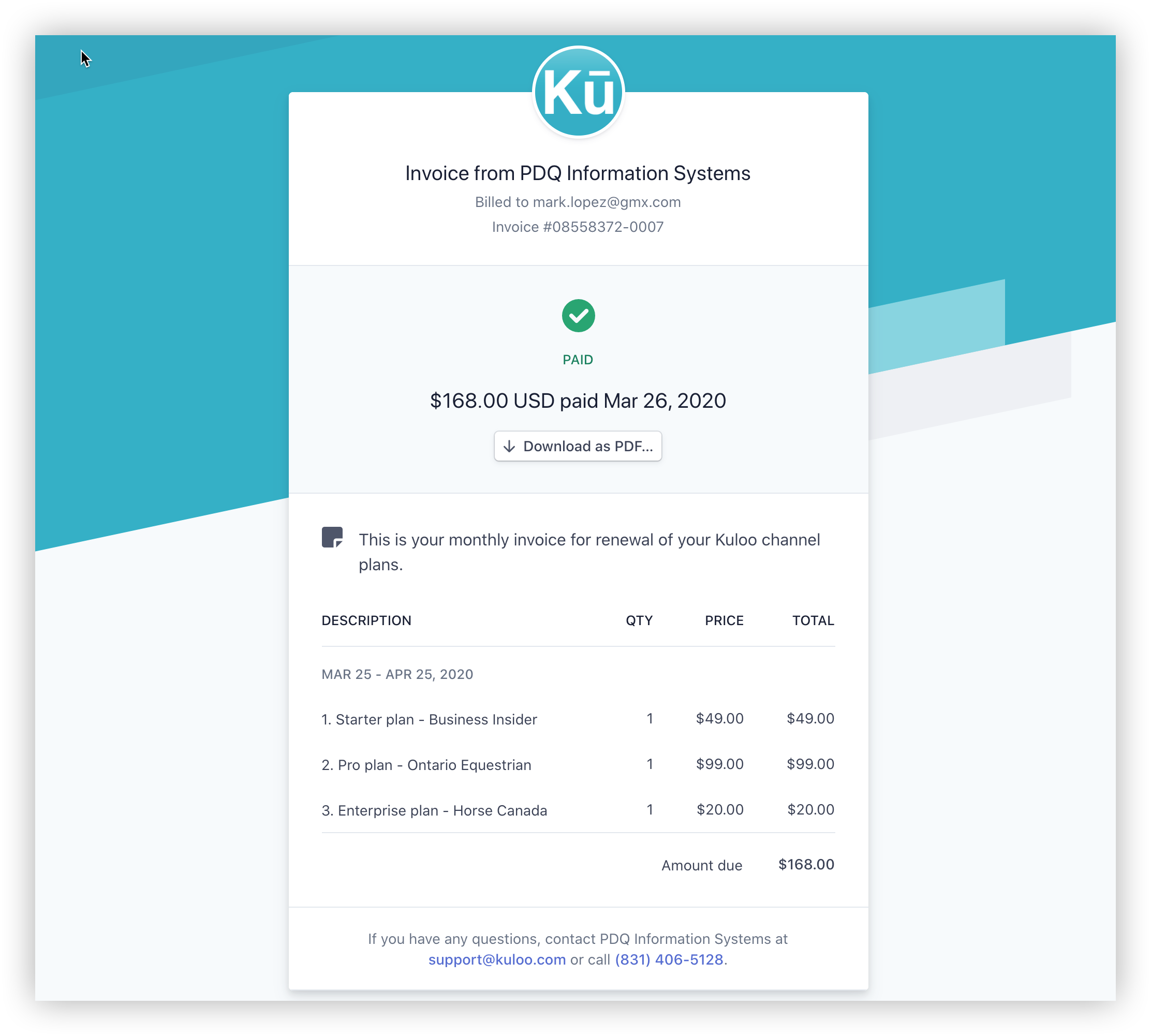

Comments
0 comments
Please sign in to leave a comment.