After you have created a channel you can convert it from a free plan to a paid plan (starter or pro) using the channel plans form.
There are three ways to get to the channel plans form:
- The "Channel plans" button on the profile form.
- The "My channel plans" option on the left side of the "Accounts" page.
- From the "Modify" buttons on the price cards on the main Kuloo web site (you have to be logged in to see them).
Once you have the "Channel plans" form open it will give you a list of all your channels and will let you change the plan for any of them. You can upgrade, downgrade, or revert back to free at any time.
The form shows the details for your last billing cycle and if you make any changes it will generate a new billing with today's day. You will receive pro-rated credit for the month to date and your new billing cycle date will be the current day.
Once you are satisfied with your plan changes you can enter a credit card if needed and click "Payment" to process the charges.
You will receive an email receipt but you can also access the invoice and receipt at any time in your account history.
The Channel Plans form:
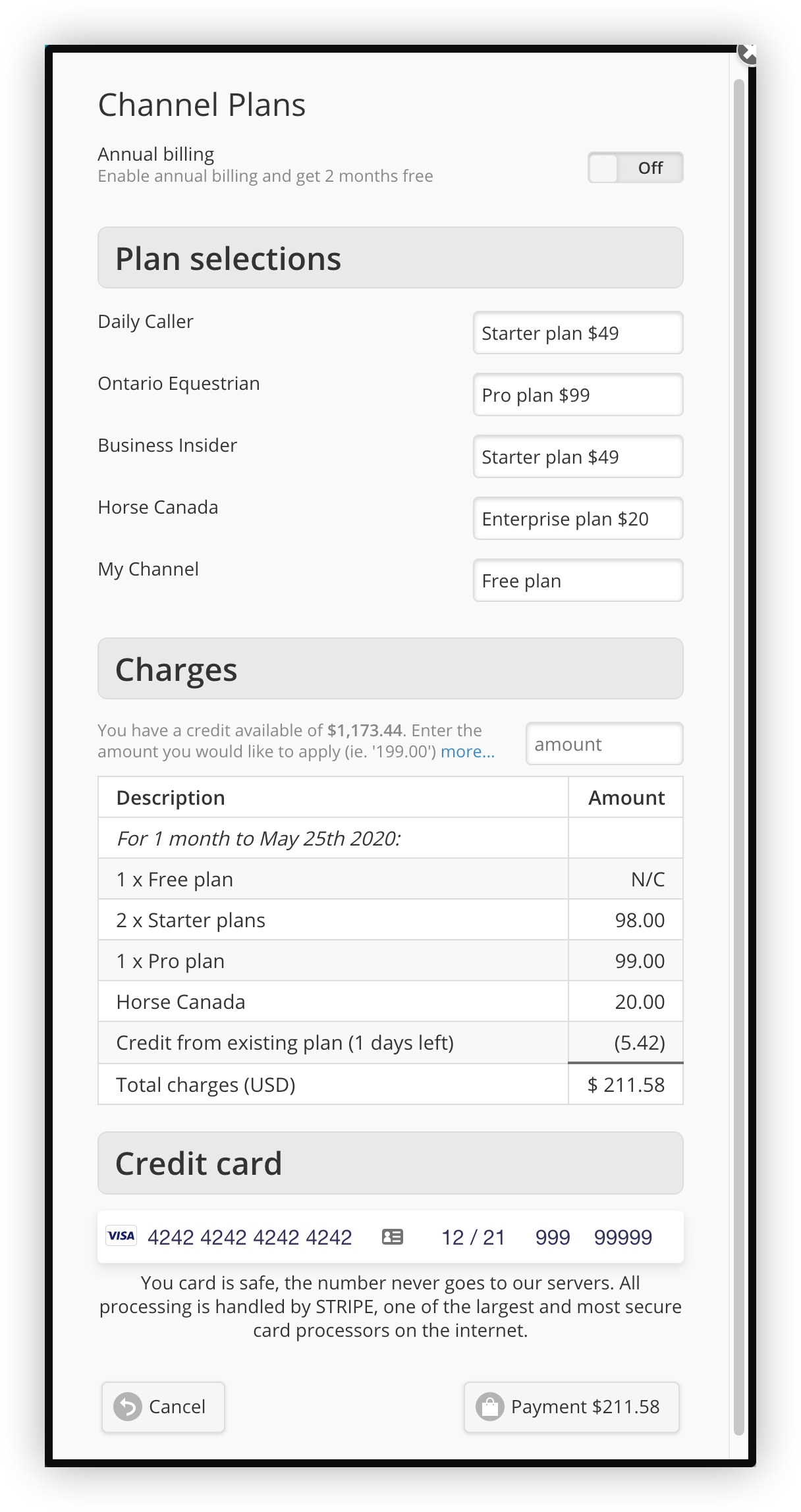

Comments
0 comments
Please sign in to leave a comment.