When someone marks an article as "Liked" a thumbs up symbol appears on the article both in the list display and when the article is opened. There are two ways to mark an article as "Liked":
First: From the articles list:
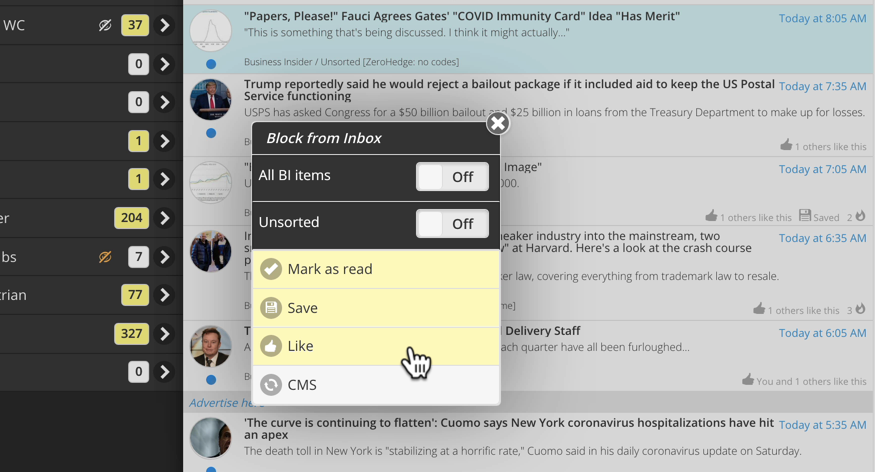
- Long click on the article.
- Click "Like".
Second: From the open article:
- Click "More" on the bottom right.
- Click the "Like" option on the popup.
The "Like" count is realtime and updates immediately for all subscribers. There is no need to refresh the display. The "Like" can also be removed using the same button. The same button will read as "Remove like" if the article has already been "Liked" by the current user.
Displaying "Liked" articles
It can be interesting to see the articles in your feed that people like the most. There are two ways to see "Liked" articles:
- The "Popular" button: on the bottom bar will sort the current list of articles with the most "Liked" at the top.
- The "Popular" option in the filter popup.
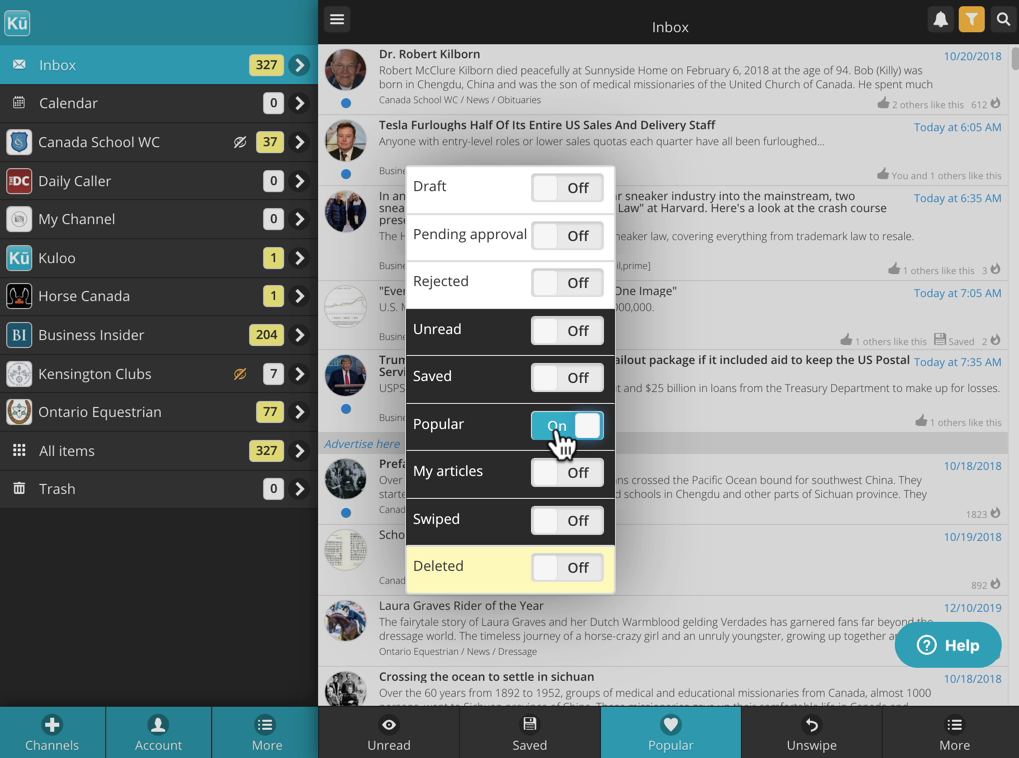

Comments
0 comments
Please sign in to leave a comment.